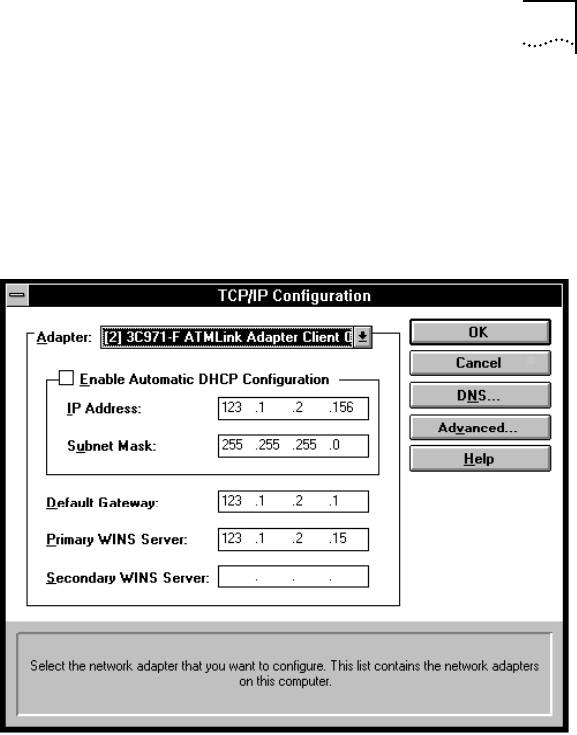
Installing the Adapter Device Driver
3-11
■ 3C971-F ATMLink Adapter Client 3
17 Select the
OK
button on the Network Settings
screen.
The TCP/IP Configuration screen for editing the
network interface appears, as shown in Figure 3-8.
Figure 3-8 TCP/IP Configuration with Sample Entries
18 Edit the TCP/IP parameters.
At this stage of the installation, only Client 0 is
enabled. Client 0 represents the true MAC address
of the 3C971-F adapter and must be configured to
your network before exiting the screen. The same is
true for any of the remaining clients that will be
enabled in the LEC configuration section later in this
chapter. If any of the clients are to remain disabled,
only the IP Address box need be completed. You
cannot exit the TCP/IP screen unless an IP address
entry exists for all four clients. If applicable, dummy
numbers can be loaded to the clients that will remain


















