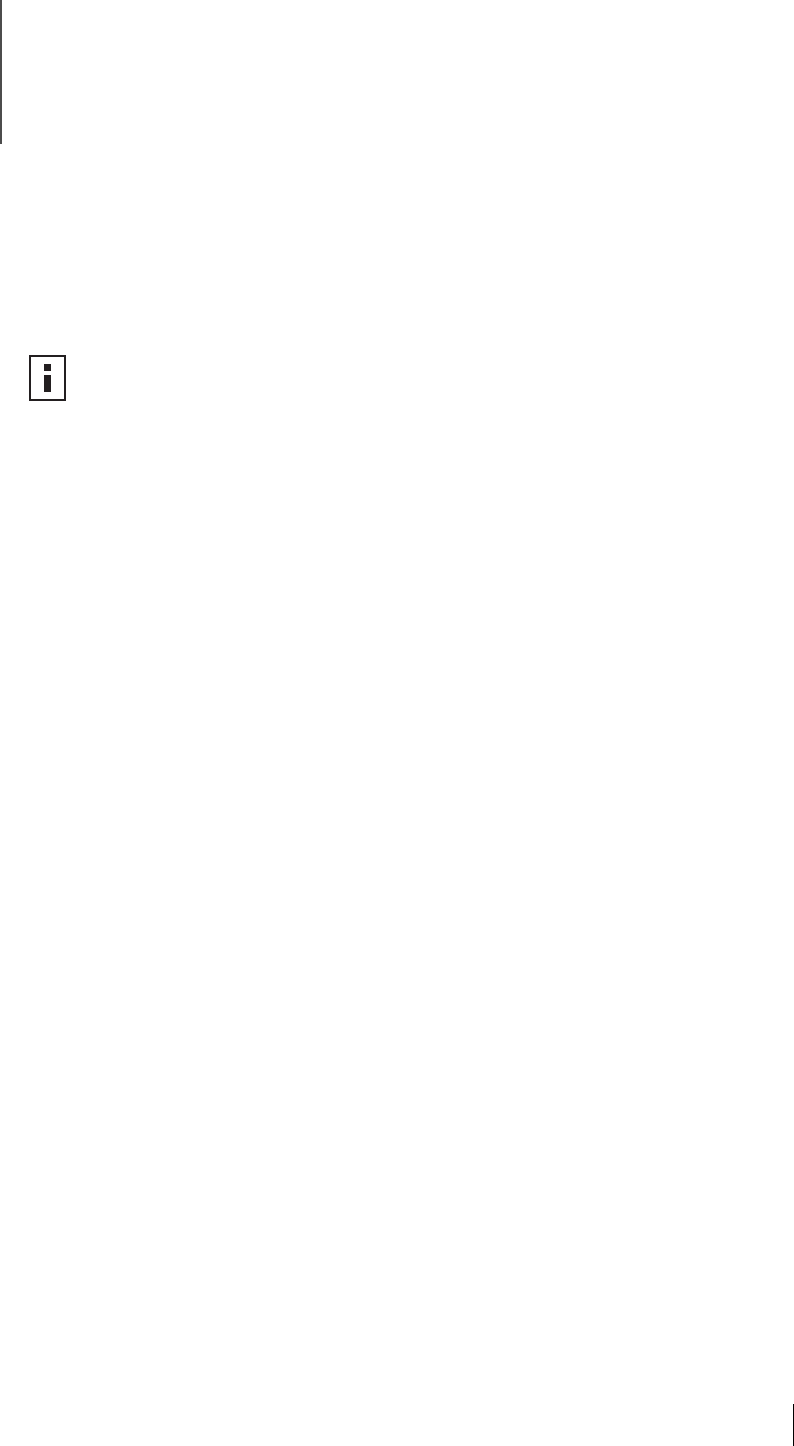
69
B Installing the 3Com DMI Agent
This appendix explains how to install the 3Com Desktop Management Interface (DMI)
Agent on your PC. The 3Com DMI Agent allows any DMI-compatible browser or network
management application that supports DMI 2.0 to remotely manage and configure
advanced features of a 3CR990-FX-97 NIC.
About the 3Com DMI Agent
The 3Com DMI Agent allows you to obtain basic NIC information, including:
■ Node address
■ MAC address
■ Driver version
Additionally, depending on the features of your NIC, the 3Com DMI Agent allows you to
view and configure advanced NIC features, including:
■ Managed PC Boot Agent (MBA) software
■ Remote Wake-Up events
■ Workgroup keep-alive packet
Each PC that contains a 3CR990-FX-97 NIC and the 3Com DMI Agent generates a
Management Information Format (MIF) file that contains information about the PC and
the NIC. DMI applications use the information from the MIF to manage the PC and
the NIC.
The content of the MIF is based on the capabilities of the NIC driver found in the PC. For
example, if a NIC with an MBA boot ROM is found, all groups related to the boot ROM
are included in the MIF for that particular NIC. This feature ensures that the network
management application does not receive irrelevant information for the NIC.
For a description of each MIF supported by the 3Com DMI Agent, refer to the 3Com DMI
Agent User Guide included with the 3Com DMI Agent software on the EtherCD.
NOTE: For detailed information about the 3Com DMI Agent, refer to the 3Com
DMI Agent User Guide included with the DMI Agent software on the EtherCD.


















