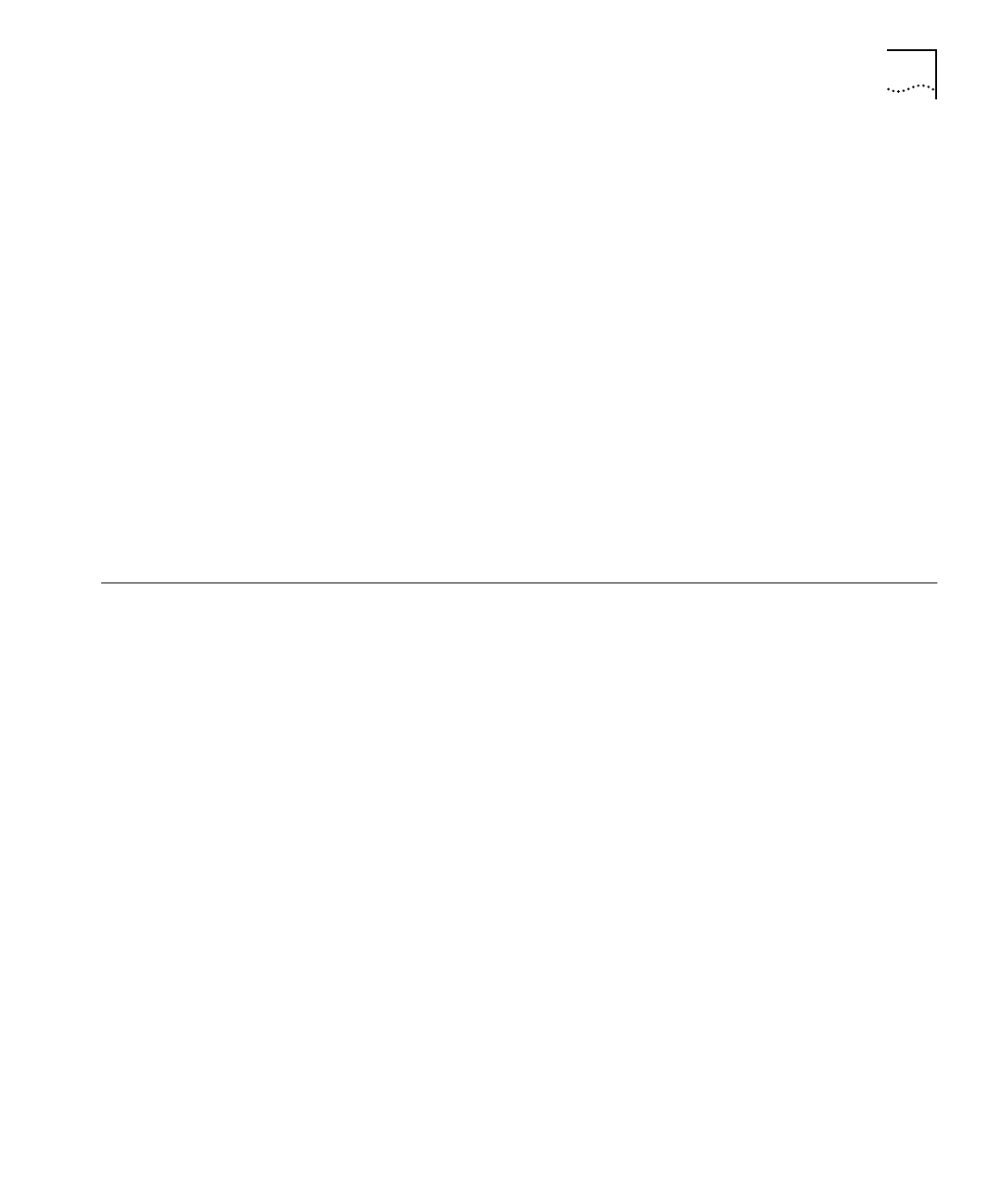
DUA1640-5AAA02
Solving Problems With the Command Line Interface 8-3
To remove this loop, either disable some of the ports that connect the
external switch to the segments, or isolate the active segment switch in
the PS Hub 50 from the cascaded segments.
Transceiver module not working.
Check the Status LED for the
transceiver module slot. There is a problem if the LED is yellow
(PS Hub 40) or flashing green (PS Hub 50 10Mbps transceiver module).
It may be for these reasons:
■
It could be that the transceiver module is incorrectly fitted
(highly possible if it is a coaxial transceiver module), refer to the
manual that accompanies your transceiver module.
■
It could be that a port has partitioned due to a loop in your
network. Examine your connections and remove the loop. Each
piece of equipment needs only one connection to your stack.
■
It could be that SQE test is enabled for the transceiver module.
Ensure that it is disabled on the transceiver module.
Solving Problems
With the
Command Line
Interface
The initial Login prompt does not display.
Check that your terminal
or terminal emulator is correctly configured to operate as a standard
terminal. If this doesn’t work, try configuring it to operate as a VT100
terminal.
For console port access, check you have performed the wake-up
procedure correctly, by pressing [Return] several times.
Check the settings on your terminal or emulator. The parity must be set
to ‘none’, the stop bit ‘1’ and the data bits (character size) ‘8’. The
management facility’s auto-configuration works only with speeds from
1200 to 19200 baud.
If you still cannot access the hub, reset the hub using Quick Config
Manager and retry the wake-up procedure. If this does not work,
initialize the hub.
You forget your password.
Contact your supplier.


















