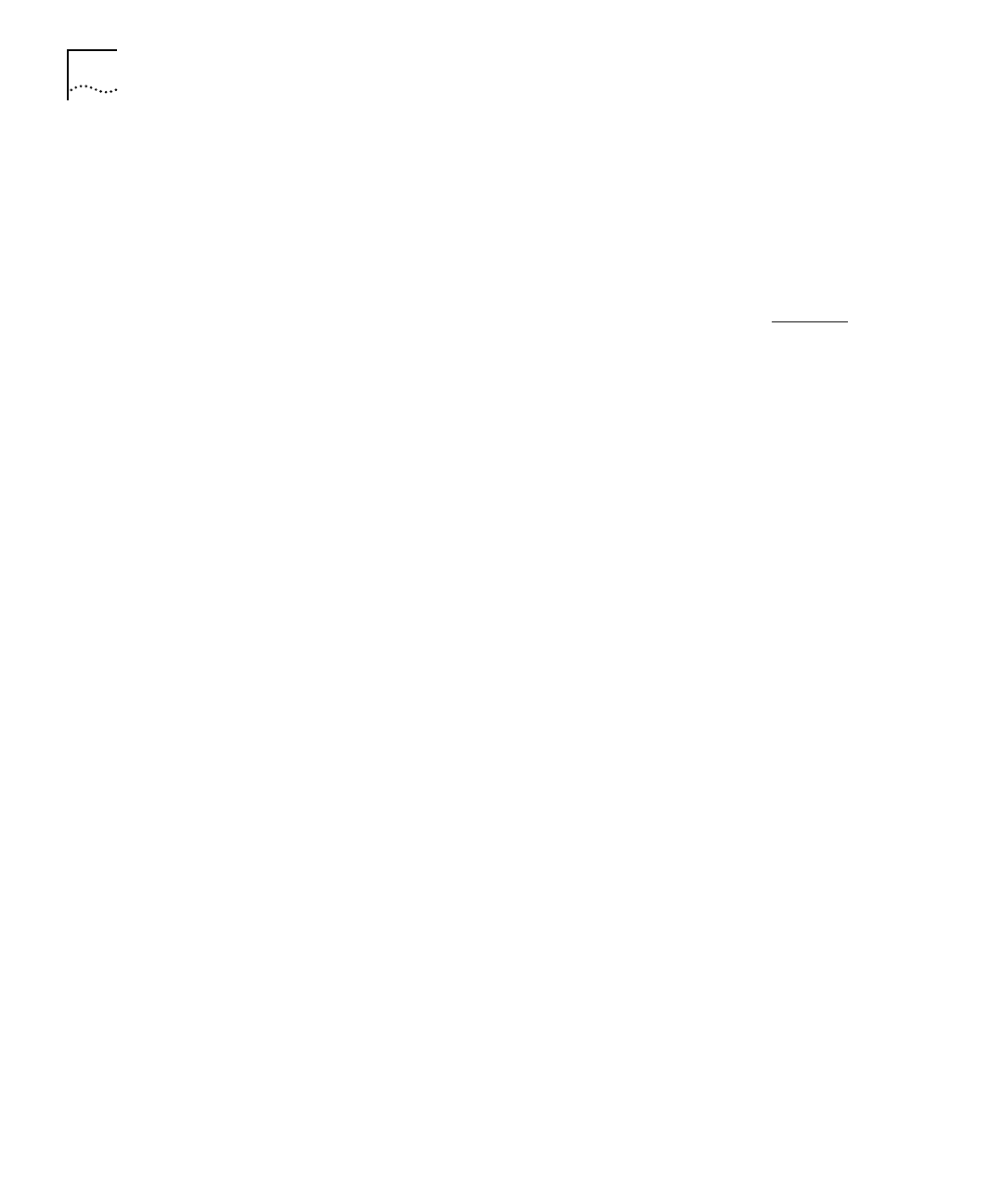
DUA1640-5AAA02
B-30
A
PPENDIX
B: M
ANAGEMENT
U
SING
Q
UICK
C
ONFIG
M
ANAGER
You cannot access the hub over the network for the first time.
Check that:
■
Your management station is correctly configured for IP.
■
The port through which your communication reaches the stack must
be connected to segment 1 (either directly or indirectly) of the hub
with the IP address configured. For more information, refer to
“Requirements for Managing Over the Network” on page 5-6
.
You lose your management connection while managing the
stack.
If you have changed the community string of the access level
that you are using, you must enter the new community string in the
Community/Polling
dialog box.
Reset the connection by selecting
Reset View
from the
File
menu.
If this does not work, it may be that Quick Config Manager’s line speed
has become unsynchronized with that of the hub. To resolve this
problem, make Quick Config Manager use a different speed by
changing the ‘SerialAttrib’ entry to
SerialAttrib=COM1:
line
speed
,n,8,1
under the
[slip]
section of the QUICKMGR.INI file, and
restart Quick Config Manager.
You forget your community string.
Contact your supplier.
You cannot access the stack using the web interface or CLI after
changing the community string.
When you changed the community
string using the Edit Access Levels dialog box, the
Device Password
and
Password Confirmation
fields were probably left blank, which has
blanked the password. Log on to the web interface or CLI using the
same user level but without a password, and change the password.
You cannot access the Load Balancing Tool.
The Load Balancing
Tool only installs and runs on a Windows ‘95 or Windows NT system,
and only works when used over the network (in-band).


















