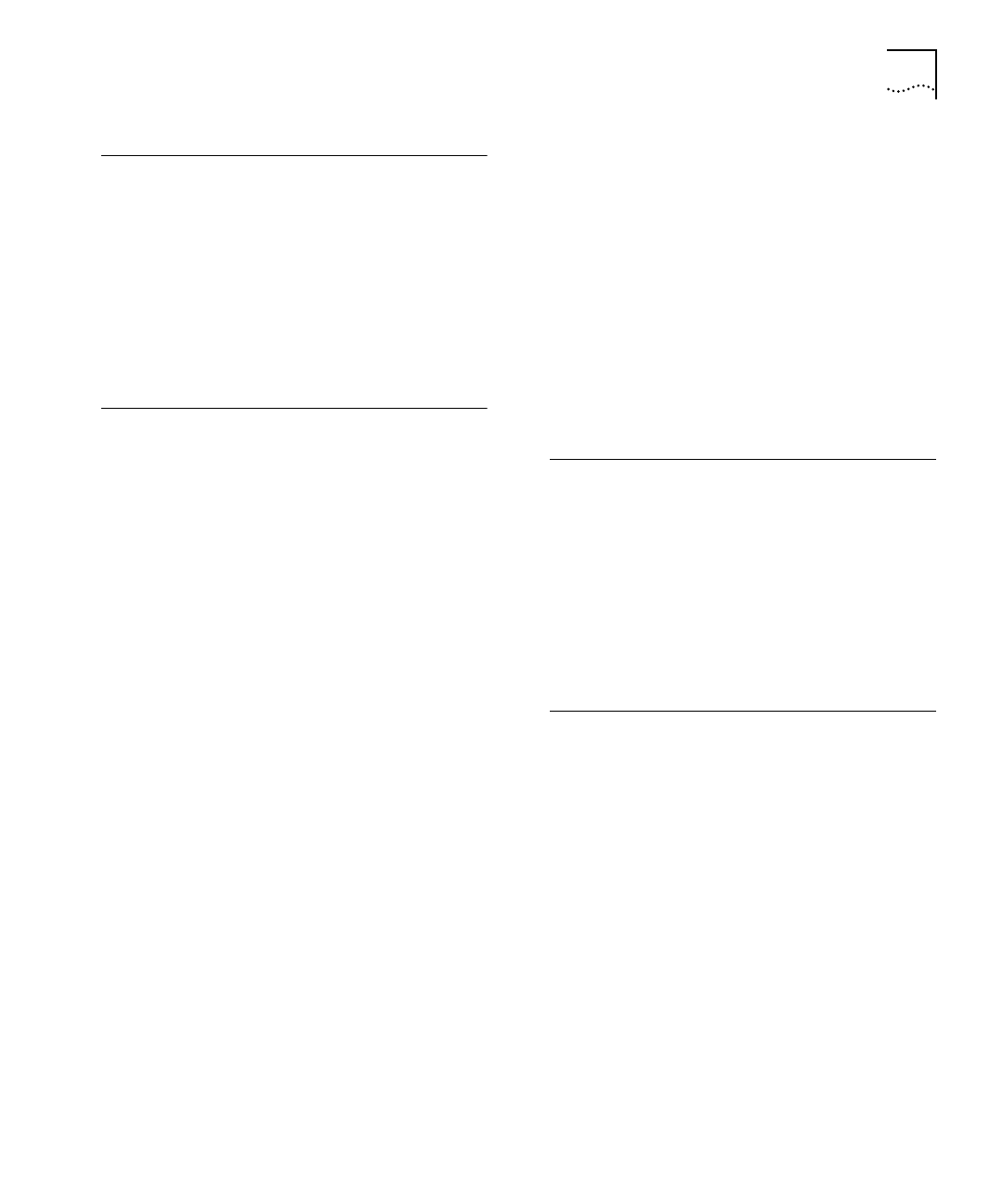
I
NDEX
5
O
obtaining an IP address 5-7
online
help B-1
help system and documentation 7-9
,
7-17
technical services E-1
operating environment A-1
order numbers, cables A-6
other hubs, connecting 3-16
other stacks and hubs 1-6
out-of-band management 5-5
overview 1-1
P
page components 7-6
panel
Segment Configuration B-15
Switch Configuration B-17
parity 5-8
part number of the hub 3-7
partition state 7-13
parts of the web interface 7-4
password 6-2
,
7-2
changing 6-7
default 6-3
Password Setting page 7-19
performing load balancing B-25
Permanent Address Management page 7-16
permanent addresses 2-3
pin numbering A-3
polling B-22
port 3-1
colors 7-10
,
B-13
connections 3-11
console A-6
,
B-27
fixing and unfixing B-24
state 3-16
,
7-13
status 7-10
transceiver module 3-12
Port Setup page 7-13
port switching 1-4
,
1-8
example 1-11
positioning your hub 3-6
power socket 3-2
Power System socket 3-1
,
3-2
Power/Self Test LED 3-2
,
8-1
powering on your equipment 3-17
problem solving 8-1
problems
using Command Line Interface 8-3
using IP/IPX-based network management
application 8-5
using Quick Config Manager B-29
using serial web utility C-4
using SNMP network management application 8-5
using the hub 8-2
using the web interface 8-4
product number
cables A-6
hub 3-7
PS Hub 40 transceiver module ports 2-2
PS Hub 50 1-6
PS Hub 50 segment switch 2-2
PS Hub 50 transceiver module port 2-6
Q
Quick Config Manager 5-3
,
5-5
,
5-13
installing B-2
map B-5
problems B-29
running B-4
starting B-4
using B-1
quick configuration of the stack 7-18
quick installation
connecting equipment 3-11
management software B-3
R
reasons to manage the hub 5-2
recycled information ii
Redundant Power System socket 3-1
,
3-2
refreshing the Unit View 7-10
registered IP addresses 5-7
related standards A-2
reliability A-2
removing a hub from the stack 3-13
requirements
managing over the network 5-6
reset 6-10
Reset page 7-20
reset view B-4
resilience 3-13
cascade cables 3-5
Fast Ethernet 2-5
resilient links 7-22
Resilient Links page 7-21
returning
products for repair E-5
stack to factory defaults 6-11
RJ45 ports 3-2


















