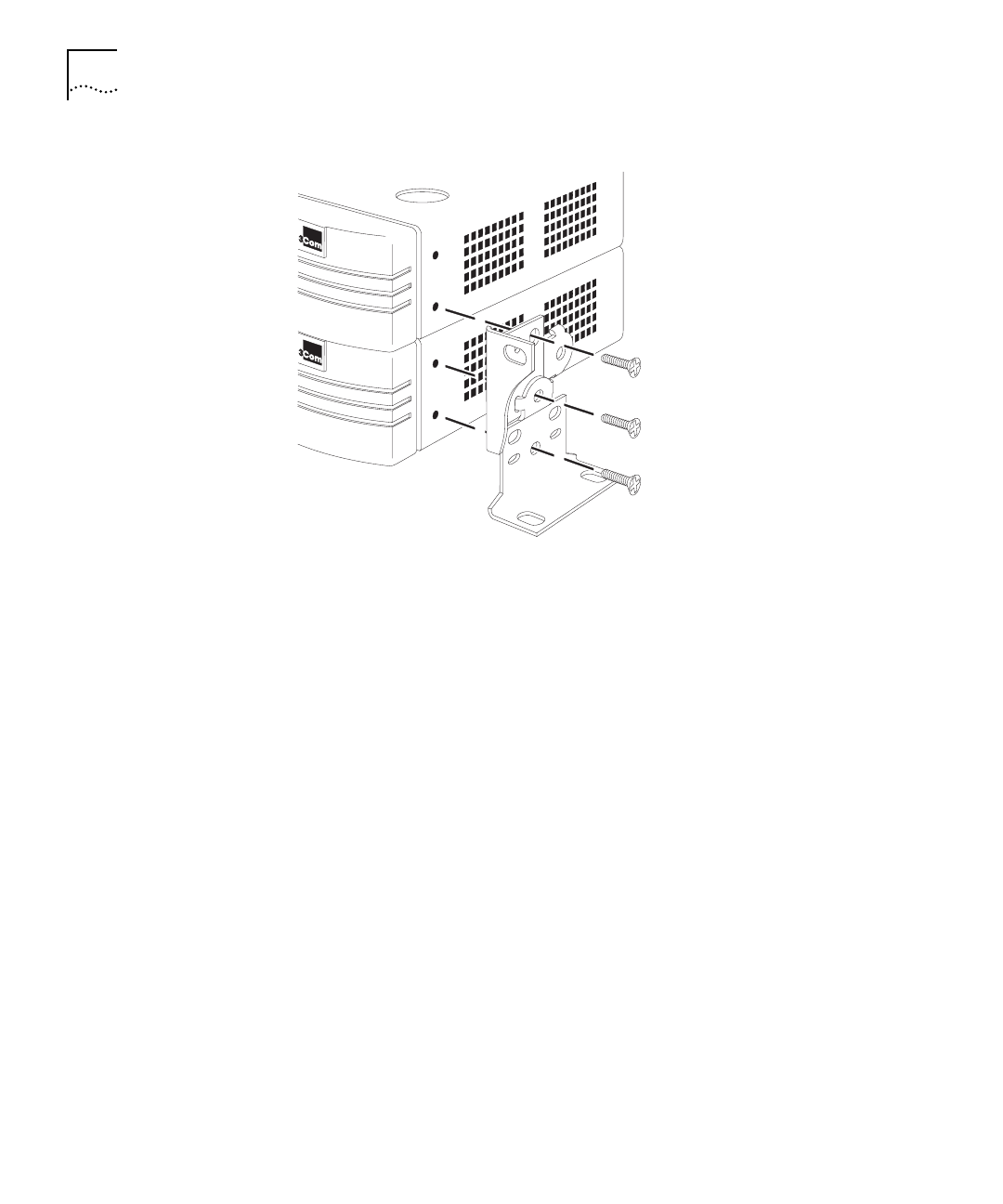
DUA1640-5AAA02
3-10
C
HAPTER
3: U
SING
THE
PS H
UB
Figure 3-4
Locating the Brackets for Wall Mounting Two Hubs
3
Insert the three screws and fully tighten with a suitable screwdriver.
4
Repeat the two previous steps for the other side of the hubs.
To wall mount the hub(s):
1
Ensure that the wall you are going to use is smooth, flat, dry and
sturdy. If necessary, attach a piece of plywood securely to your wall.
Ensure that the plywood is large enough to mount the hub(s) on.
2
Position the hub(s) against the wall (or plywood) ensuring that the
ventilation holes face sideways.
Mark on the wall the position of the screw holes for both wall
brackets. Drill the four holes.
3
Using suitable fixings and screws (not provided), attach the hub(s)
securely to the wall (or plywood).


















