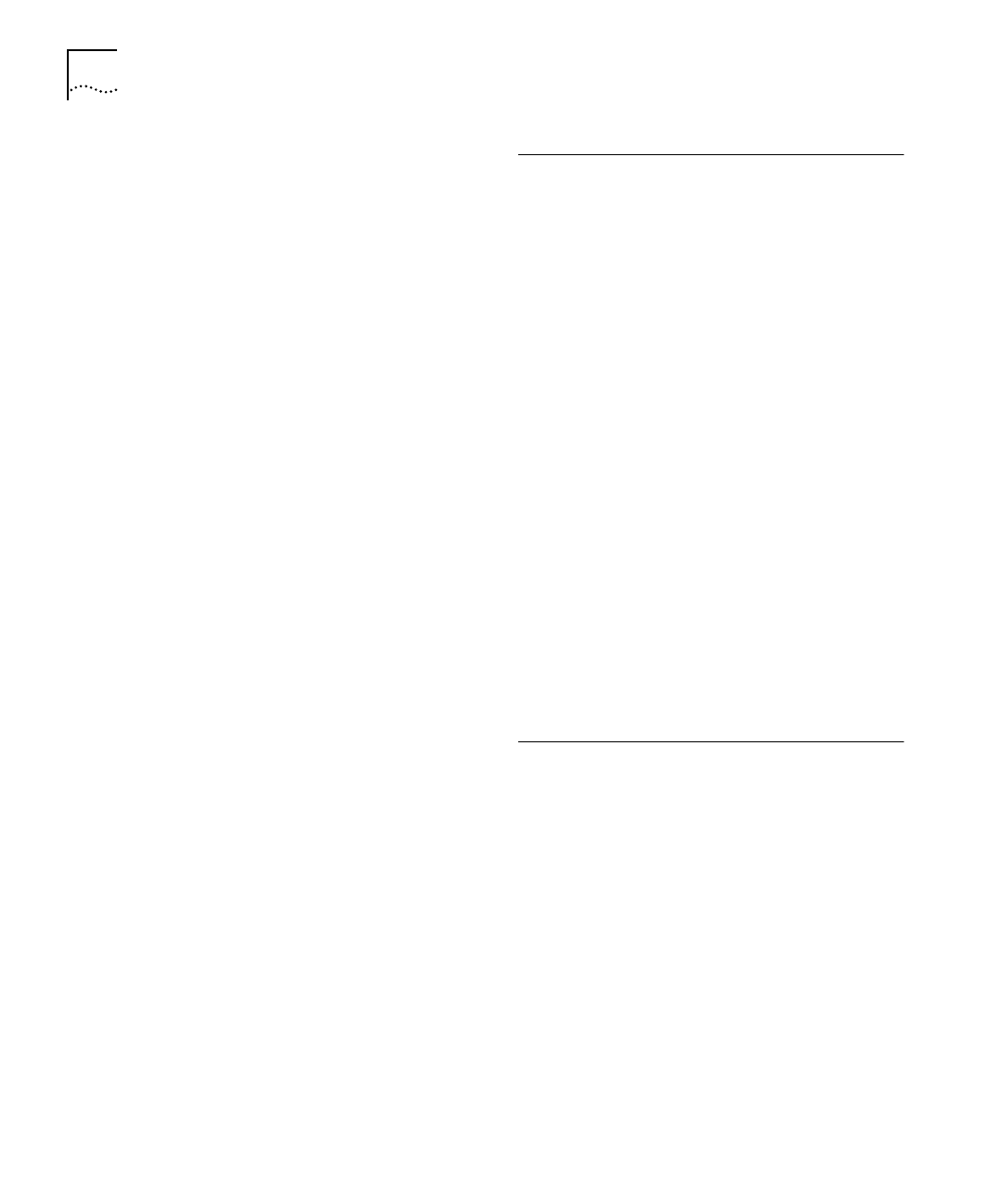
2 I
NDEX
CLI 5-3
,
5-8
,
6-1
commands 6-7
colors, ports 7-10
,
B-13
COM port of the management station B-4
Command Line Interface 5-3
,
5-8
,
6-1
problems 8-3
commands, entering 6-5
community string B-8
Community/Polling dialog box B-8
components of the web interface 7-4
CompuServe E-3
Configuration pages 7-20
configuration, displaying 6-9
Configure menu
Community/Polling B-8
General Info B-15
,
B-17
IP Setup B-10
Load Balance B-18
Upgrade B-28
configuring
console port 7-14
,
B-27
IP 6-8
,
7-12
,
B-9
load balancing B-18
multiple stacks B-4
resilient links 7-21
,
7-22
segment switch 7-16
,
B-17
segments 1-8
,
7-15
,
B-14
conformance standards A-2
congestion, avoiding 1-10
connecting
10BASE-T cable 3-11
different hubs 3-16
different hubs, switches and stacks 3-5
hubs together 3-12
management station 5-5
segment switch 7-16
segments 7-15
,
B-14
stacks 3-16
workstations 3-11
connection lost 5-11
connections 3-4
console port 3-2
,
5-8
,
5-13
,
A-6
cables A-4
configuring B-27
Console Port Configuration page 7-14
contents of the box 3-4
controlling the CLI 6-5
conventions
notice icons, About This Guide 2
text, About This Guide 3
correcting faults 8-1
creating flexible workgroups 1-9
crossover 10BASE-T cable 3-5
,
A-3
current utilization B-20
D
data bits 5-8
default
setting for segment switch 2-4
SLIP address 5-7
user names and passwords 6-3
default router 6-8
,
7-12
defaults, returning to 6-11
,
7-20
Device Access dialog box B-5
diagnostic LEDs 3-1
dialog box
Community/Polling B-8
device access B-5
IP Setup B-10
map B-5
Software Upgrade B-28
differences between the PS Hubs 2-1
different
hub, connecting 3-5
,
3-16
stacks, configuring B-4
switch, connecting 3-5
dimensions A-1
disconnecting 10BASE-T cable 3-11
displaying information 6-9
distributed management 1-5
Documentation page 7-17
double-clicking B-14
downlink 2-7
port 2-3
download utility D-1
downloading new software to the stack B-28
E
easy setup option B-10
EMC A-2
emulator 5-9
entering commands 6-5
environment for operation A-1
equipment
connecting 3-11
that comes with the hub 3-4
Ethernet
address of the hub 3-7
repeater 1-1
rules 3-16
shared workgroups 1-10
example of workgrouping 1-11
expanding a network 1-6
external
links 7-5
switch,using 4-3
extra bits 3-4


















