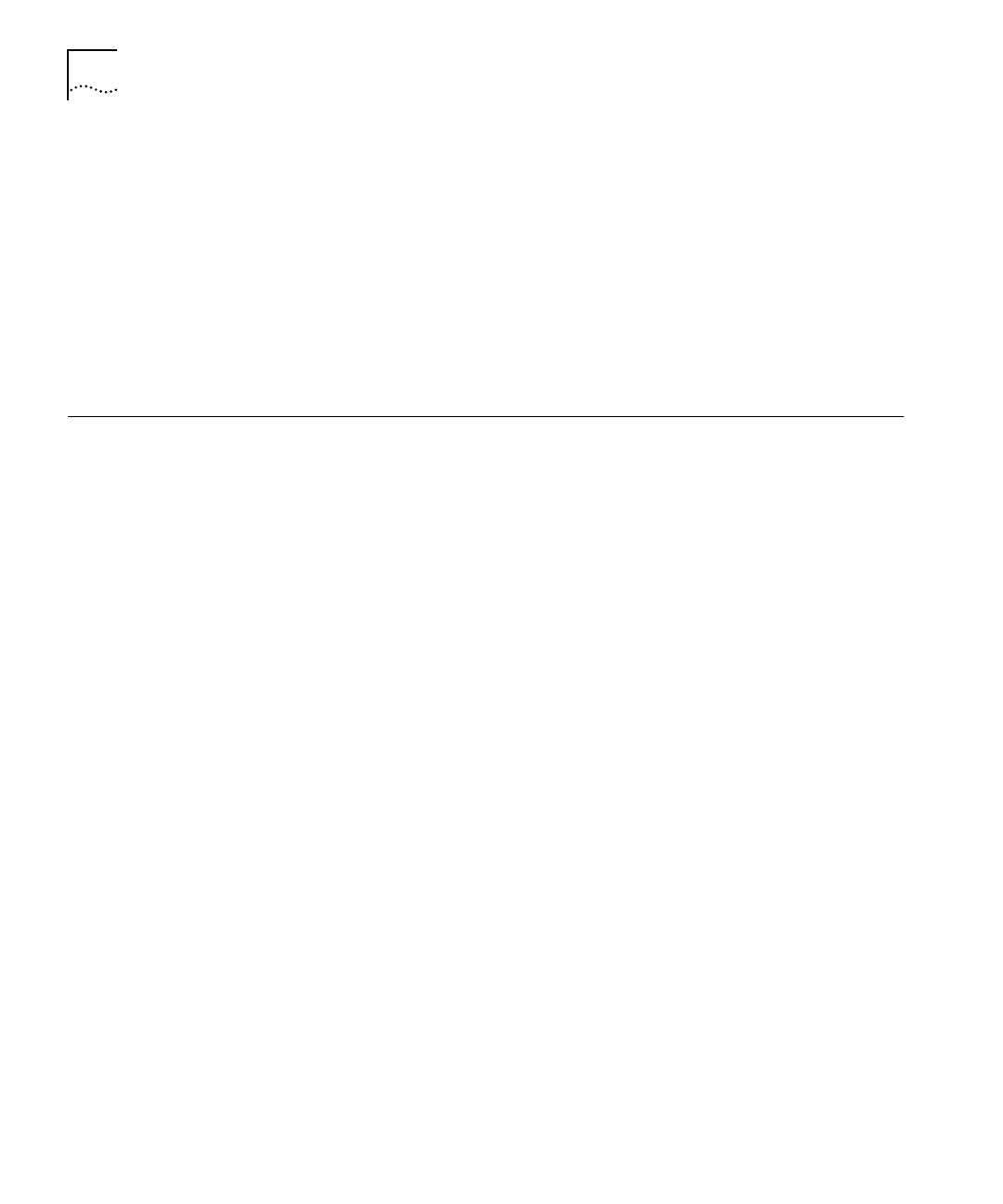
DUA1640-5AAA02
B-2
A
PPENDIX
B: M
ANAGEMENT
U
SING
Q
UICK
C
ONFIG
M
ANAGER
What’s new
There are some new and updated windows and dialog boxes in Quick
Config Manager since the previous version (3.00). This is mainly to
include the new PS Hub 50 functionality:
■
Zoom View (updated)
■
Access Information (updated)
■
Switch Configuration (new)
■
Software Upgrade (updated)
■
Launch Load Balancing Tool (new)
Installing Quick
Config Manager
and the
Load Balancing Tool
This section has information on what you need to install Quick Config
Manager and how to install it. The Load Balancing Tool is installed by
the Quick Config Manager installation program.
Installation
Requirements
Quick Config Manager and the Load Balancing Tool require an IBM
compatible PC with at least a 486/33 processor. Your system must also
include:
■
Microsoft Windows 3.1 or later
or Windows ‘95
or Windows NT.
The Load Balancing Tool only installs and runs on a Windows ‘95 or
Windows NT system.
■
MS-DOS 5.0 or later (not needed for Windows ‘95).
■
Minimum of 13MB available hard disk space.
■
Minimum of:
■
8MB RAM for Windows 3.1 or later.
■
16MB RAM for Windows ‘95 or Windows NT.
All RAM above the first megabyte must be configured as
extended memory.
■
CD-ROM drive.
■
VGA color monitor or higher.
■
Mouse.
■
Console port capable of 9600 baud, no parity, 8 data bits (character
size), 1 stop bit.


















