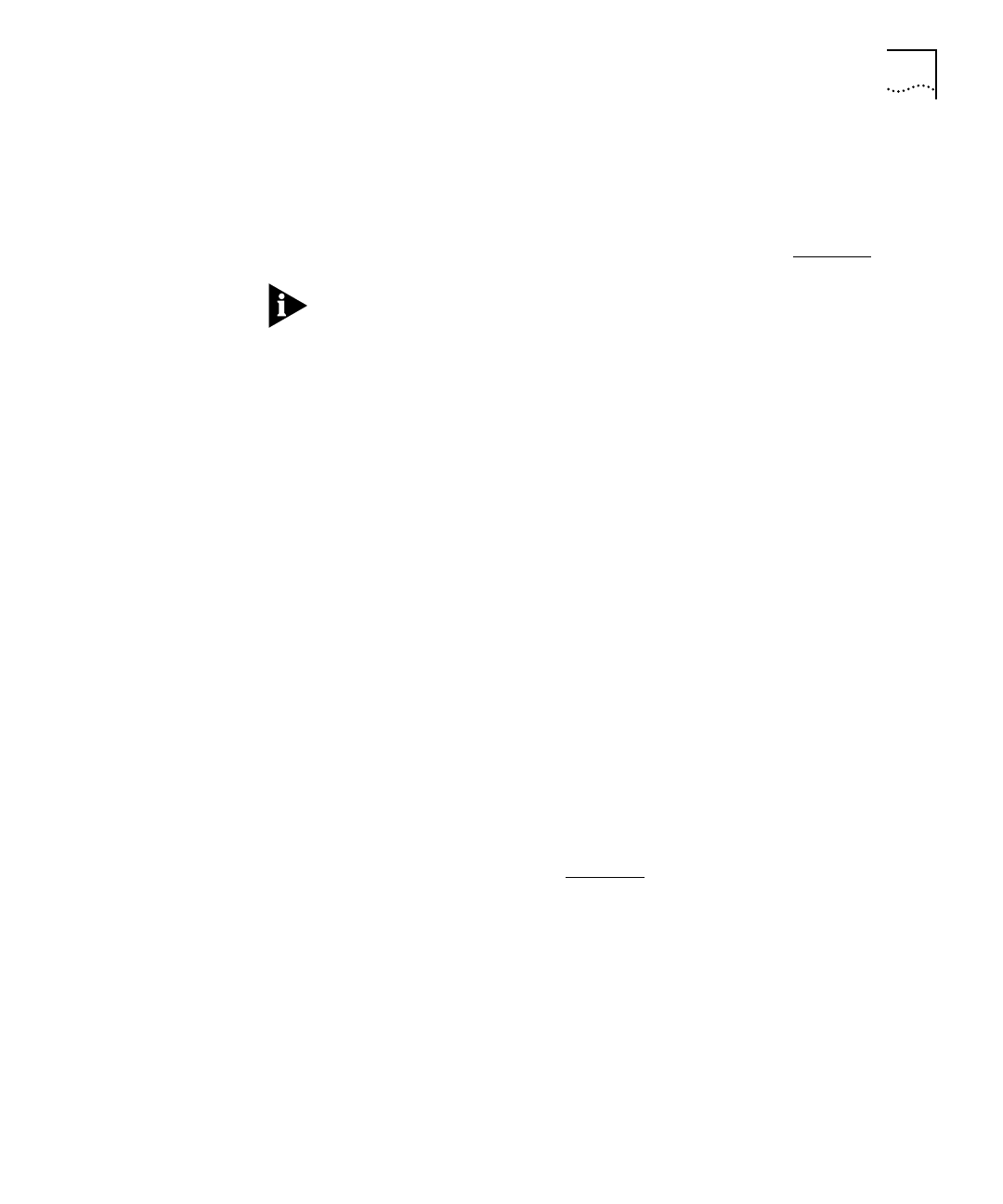
DUA1640-5AAA02
Connecting PS Hubs Together (Stacking) 3-13
About Cascade
Cables
Cascade cables are used to connect the PS Hubs to form a stack. These
cables carry the stack’s cascaded segments and distributed
management information; the stack will not work with any other
cables. Cascade cables are available from your supplier, and come in a
variety of lengths, refer to “Cascade Connections” on page A-6
.
You can use a maximum of 6m (19.6ft) of cascade cabling between the
top and bottom hubs in the stack.
Stack Resilience and Hot Swap Functionality
Cascade cables have built-in resilience and hot swap functionality:
■
Up to three units within the stack can be powered off without
affecting the operation of the other units in the stack.
■
The units within a stack automatically reconfigure when a unit is
added or removed from the stack.
However, if a cascade cable is disconnected, the stack splits into two
isolated stacks. The units within the stack(s) automatically reconfigure
when a cascade cable is connected or disconnected.
Hot Swap Cascade Units
You can increase the resilience of the stack by using 3Com Hot Swap
Cascade Units (3C16430) with the cascade cables. These units can be
fitted to any PS Hub and provide total hot swap functionality.
The stack is held together even if units fail or are removed, added, or
powered off. For more information on how the Hot Swap Cascade
Units work, refer to the documentation that accompanies them.
Hot Swap Cascade Units are available from your supplier, refer to
“Cascade Connections” on page A-6
.


















