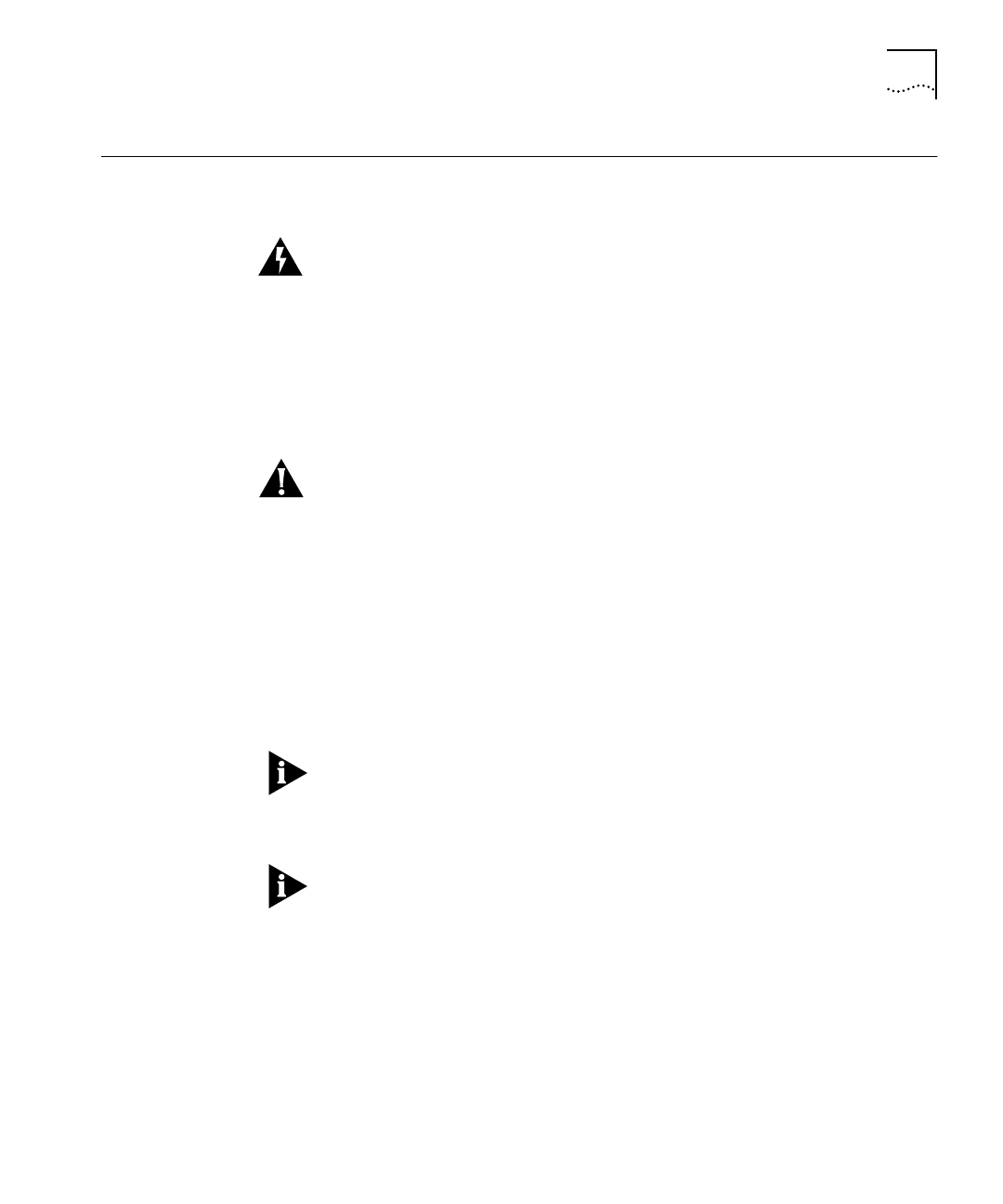
DUA1640-5AAA02
Connecting Workstations to Your Hub 3-11
Connecting
Workstations to
Your Hub
This section describes how to connect workstations to the hub using
the 10BASE-T RJ45 ports.
WARNING:
Ensure you have read the Important Safety Information
section carefully before you start.
ACHTUNG:
Versichern Sie sich, daß Sie den Abschnitt mit den
wichtigen Sicherheitshinweisen gelesen haben, bevor Sie das Gerät
benutzen.
AVERTISSEMENT:
Assurer que vous avez lu soigneusement la section
de L’information de Sécurité Importante avant que vous commenciez.
CAUTION:
Always wait about 5 seconds between powering off and
powering on the hub, to ensure that the hub performs a full reset.
Connecting workstations to your hub is easy. Connect them using
10BASE-T cables to any of the hub’s 10BASE-T RJ45 ports. To connect a
10BASE-T cable, simply slot the connector into the relevant RJ45 port.
When the connector is fully in, its latch locks it in place. To disconnect
the cable, push the connector’s latch in and remove it.
The hub detects all port connections, so you can start using your
network immediately. When you need more ports, simply add more
PS Hubs.
In order to comply with the 10BASE-T standard, ports designed for
workstation connections have been marked with the graphical symbol
‘x’. This denotes a crossover in the port’s internal wiring, for example
1x, 2x, 3x...
If you are using the last port (port 12 or 24) to connect a workstation,
ensure the MDI/MDIX switch is set to MDIX.


















