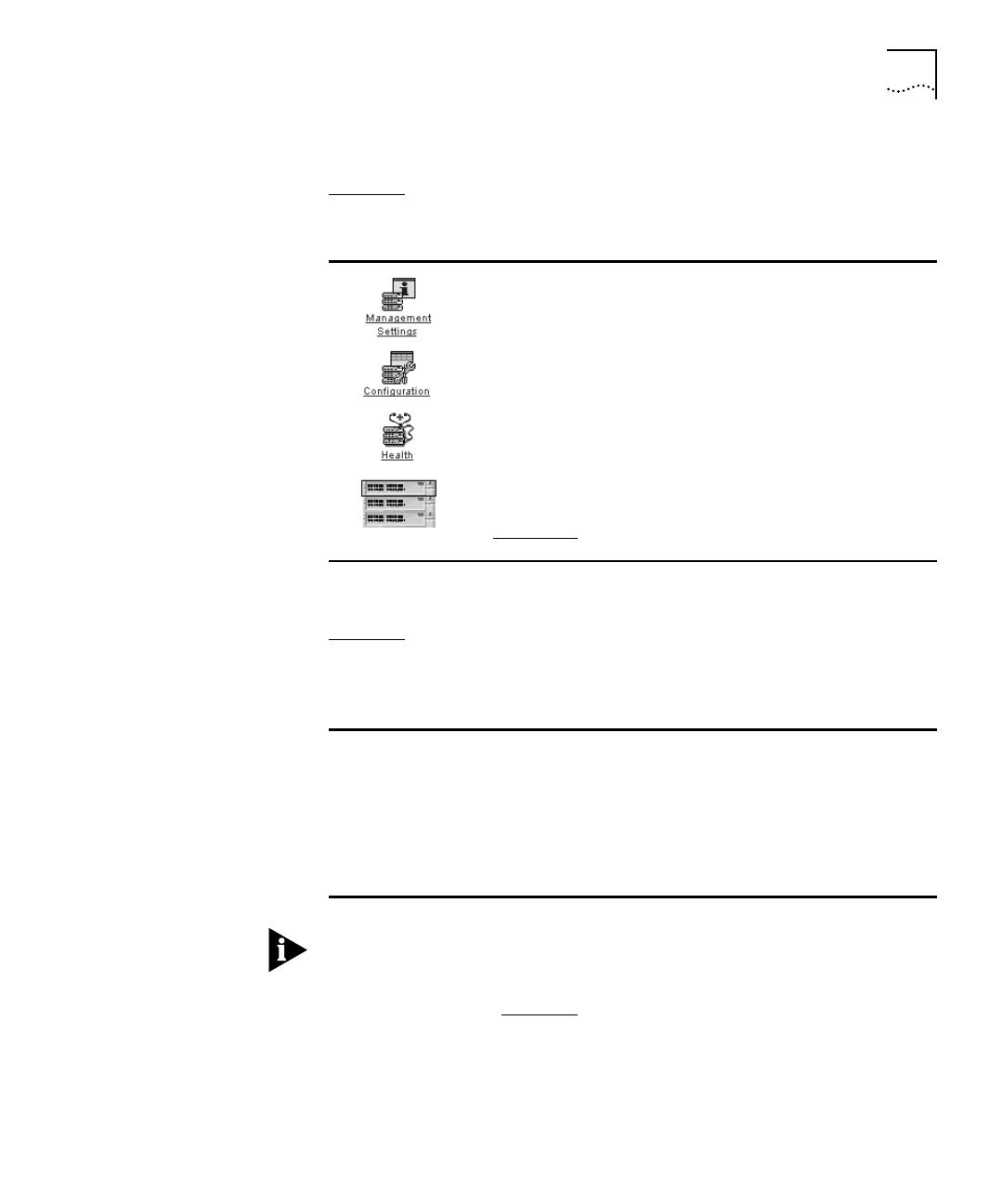
DUA1640-5AAA02
About the Web Interface 7-5
Management Categories
Table 7-1
shows the management categories that are on the side bar.
External Links
Table 7-2
shows the external links that appear on the banner. You can
also click on the 3Com logo to display the 3Com web site.
NOTE:
Before you can use the online help system and online version of
this user guide, you may need to copy the files from the CD-ROM onto
your management station, refer to “Online Help System and
Documentation” on
page 7-9
.
If you do not have a connection to the Internet, your web browser is
unable to display 3Com pages from the external links (3Com Library,
3Com Contacts, 3Com Support).
Table 7-1
Management Categories
Management Settings
— Displays information about the
stack’s management settings.
Configuration
— Displays information about the configuration
of some of the stack’s features.
Health
— Displays statistics for the stack’s segments
(only available if there is a PS Hub 50 in the stack).
Stack icon
— Selecting a unit displays information about the
unit, including the Unit View and unit information, as shown
in
Figure 7-3
.
Table 7-2
General Icons
Help Displays the online help system for the web interface.
Documentation Displays the online version of this user guid
e.
3Com Library Displays the 3Com online library from the 3Com web site
.
3Com Contracts Displays the 3Com contact page from the 3Com web site.
3Com Support Displays the 3Com customer support page from the 3Com
web site.


















