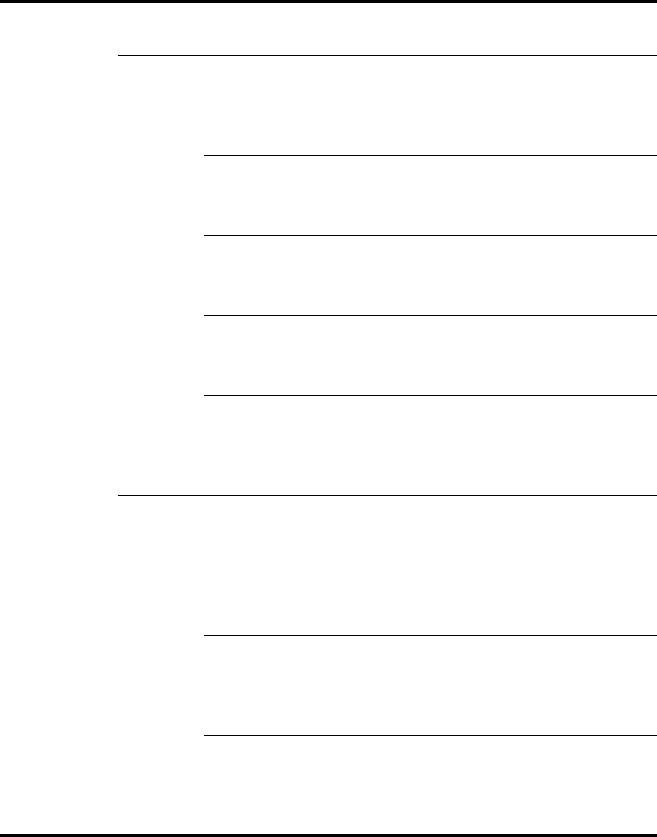
Devices Tab 349
Device
Operations,
cont.
Actions Reboot
WX and
APs
Reboot a WX switch and the MAPs it is
managing.
(See “Rebooting WX Switches or MAP Access
Points” on page 356.)
Reboot
APs
Reboot MAPs.
(See “Rebooting WX Switches or MAP Access
Points” on page 356.)
Manage
Device
Enable 3WXM management of WX switches.
(See “Enabling or Disabling Management of a
Switch by 3WXM” on page 357.)
Unmanage
Device
Disable 3WXM management of WX switches.
(See “Enabling or Disabling Management of a
Switch by 3WXM” on page 357.)
Distribute
Certificates
Install a certificate from a PKCS #12 file onto
WX switches.
(See “Distributing Certificates to WX
Switches” on page 372.)
Other Upload
WX
Add a WX switch to the network plan by
copying its configuration from a live switch in
the network.
(See “Adding a Switch by Uploading its
Configuration from the Network” on
page 163.)
View
Operation
Log
Lists the tasks performed using the Devices
tab.
(See “Viewing the Operation Log” on
page 358.)
Cancel
Scheduled
Operation
Cancels a scheduled task, such as an image
deployment.
(See “Canceling a Scheduled Operation” on
page 358.)
Table 24 Devices Tasks (continued)
Task Option
Task
Group
Task Description


















