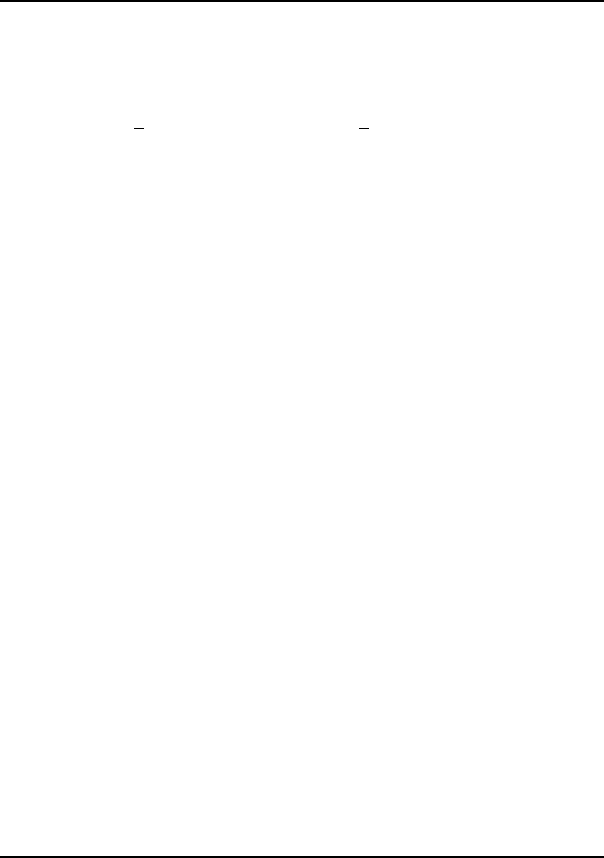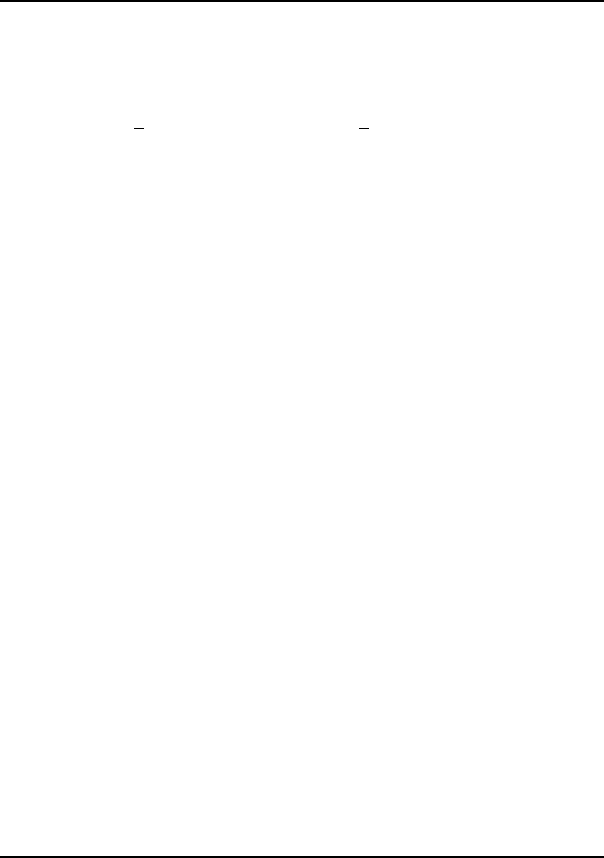
Ethernet+Modem/Fax PC Card User’s Guide
Installation 2-11
Connecting to a NetWare network is easy under Windows NT. To install NetWare
network support:
1. Go to the Control Panel and double-click on the Network icon.
2. Click on Add Software... to display the N
etwork Software list.
3. Select Client Service for NetWare and click on Continue.
4. Follow the screen instructions to complete installation.
To initiate the Modem function of the PC Card:
1. Go to the Control Panel and double-click on the Network icon.
2. Disable the LAN function by removing the Client driver from the list of active
drivers.
3. Test the Modem function by dialing into a site using the NT terminal emulator
or any appropriate third party modem dialer.
Removing the PC Card
To remove the card, do the following:
1. Remove the media coupler from its connection to the PC Card.
Squeeze the locking arms on either side of the wide connector, and pull to
unplug the media coupler from the adapter.
2. Remove the coupler from the network cable’s RJ-45 connector.
3. Remove the card from the slot and store it together with the coupler in a safe
place.