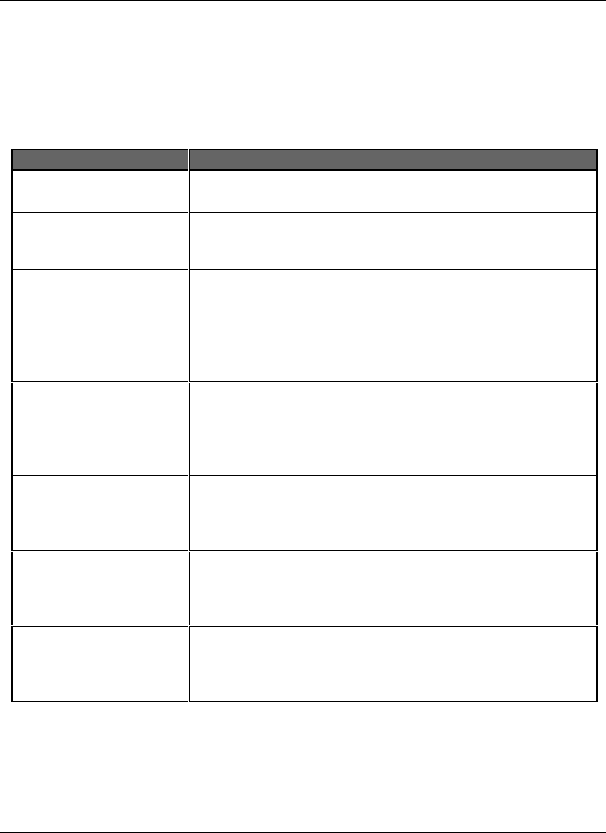
Ethernet+Modem/Fax PC Card User’s Guide
A-4 Troubleshooting
Modem
This section lists some of more common symptoms encountered and possible
solutions during modem and software setup.
Table A.1 Common Modem Problems and Possible Solutions
Symptoms Possible Solutions
No sound from modem or
speaker
− Check if the computer’s speaker is working
− Use the ATL2M1&W command in terminal mode
’Error’ message displayed
− Check if you specified the correct modem in your software
setup
− Make sure you typed in a valid command
Modem dialing not
working correctly
− Make sure you dialed the right number
− Be sure you dialed "1" first when dialing long distance
− Make sure you dialed the prefix first before your number
− The number you dialed is engaged or not answering
− Your modem may not recognize the dial tone when placing
an international call
Modem not responding
− Check your PC’s BIOS setup; it may require settings for
your modem
− Check if you selected the correct COM port in your software
setup
− Check if the PC and modem connections are all secured
Modem will not dial
− Check all phone line and cable connections
− Make sure the line is not being used by another extension
− Make sure you are using a standard analog phone line
− Switch to another line if the dial tone doesn’t sound right
Fax not working
− Check if you have selected the correct Fax class
− Check if you have another communications program open
− Check if you have selected the correct printer for your
application
Modem connection
doesn’t fit
− Check the orientation of connections for the PC, PC card,
adapter cable, and Media Module
− Make sure you have the correct end of the cable in the right
slot
(continued)


















