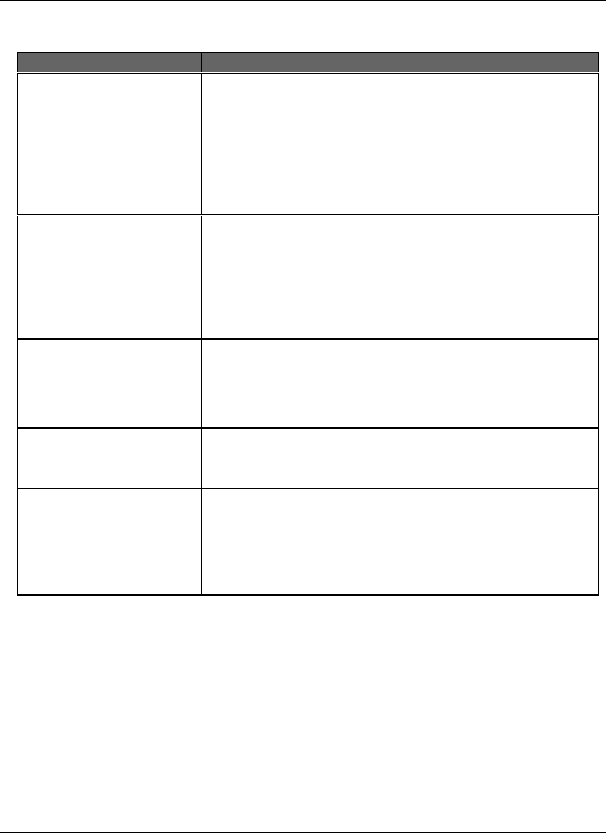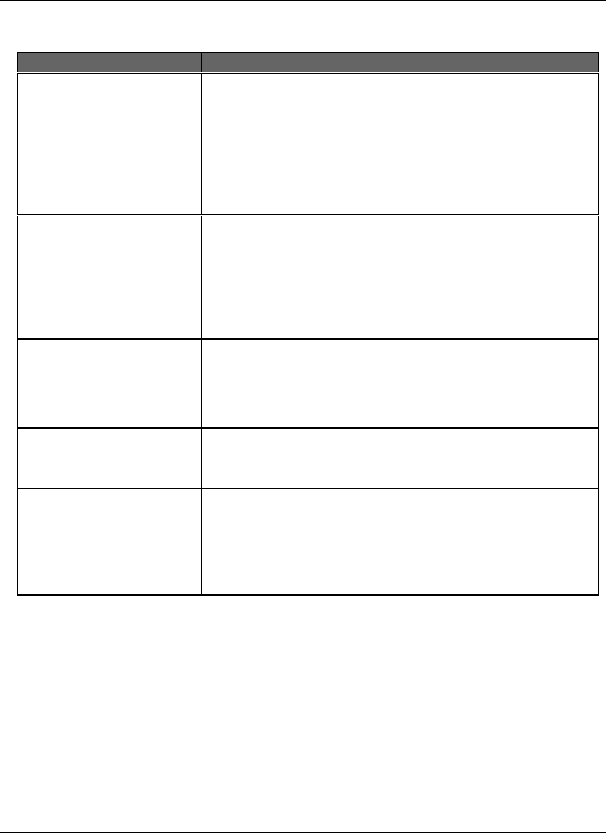
Ethernet+Modem/Fax PC Card User’s Guide
Troubleshooting A-5
Table A.1 Common Modem Problems and Possible Solutions(cont.)
Symptoms Possible Solutions
Modem won’t connect
− Make sure the parity, modem speed, word length, and
stop bits are all properly set per your software’s
specifications
− Try removing all the error correction and data
compression
− If all is well when communicating with any modem except
one particular line, there may be a problem with the
modem on the other end
Modem communication
error or modem not found
− Make sure the correct modem drivers are loaded
− Make sure the modem is properly installed
− Check your PC’s BIOS setup; it may require settings for
the modem
− Check if you have selected the correct COM port in your
software setup
− Check if the PC and modem connections are all secured
NO DIAL TONE message
− Check all phone line and cable connections
− Make sure the phone line is not being used
− Make sure you are using a standard analog phone line
− Check if the phone line is okay by connecting a regular
phone and listening for a normal dial tone
DIGITAL LINE ERROR
message
− The modem is connected to a digital phone system or a
PBX (Public Branch Exchange). Change connection to a
standard analog phone line
Modem clicks incessantly;
fails to connect
− The modem is connected to a digital phone system or a
PBX (Public Branch Exchange). Change connection to a
standard analog phone line
− A DIGITAL LINE ERROR message is normally displayed,
but if the current is under 100mA, the modem will click
repeatedly but there will be no response