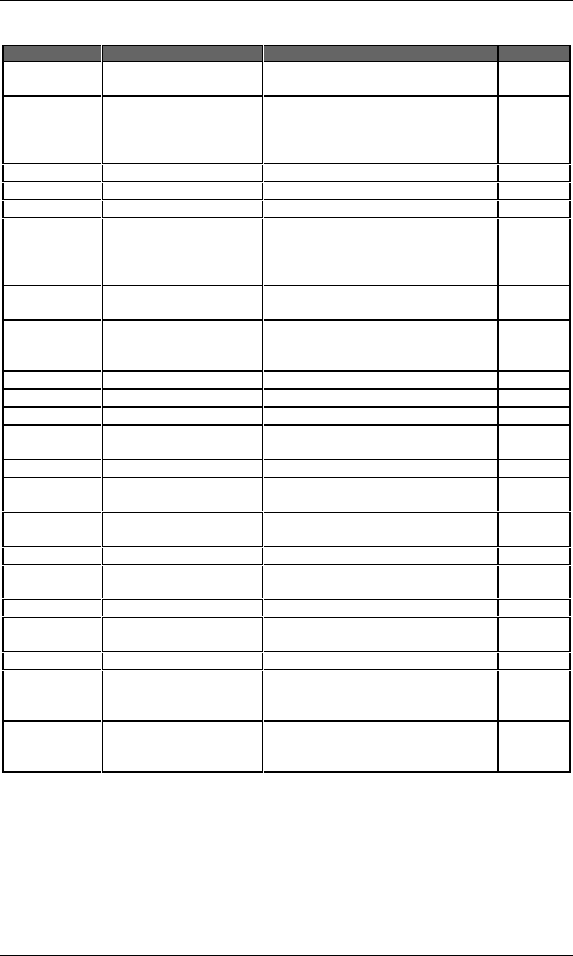
Ethernet+Modem/Fax PC Card User’s Guide
B-2 Modem AT Commands and S-Registers
Table B.1 AT Command Summary
Command Description Usage Default
ATF0
Auto-detect mode Select auto-detect mode (equivalent
to N1)
Y
ATH Initiate Hangup
Sequence
Break up connection between two
modems. This command should be
used only if a normal disconnect
can’t occur.
Y
ATH1 Pick Up the Phone Line Getting the phone off the hook N
ATI0 Report Product code Report Product code Y
ATM0 Speaker off Turns the speaker off N
ATM1 Speaker on during
Handshake until
Connect, and off during
Receive
Turns the speaker on until a
connection is established, then turns
it off during transmission.
Y
ATM2 Speaker always on Leaves the speaker on during
connection and transmission.
N
ATM3 Speaker off during
dialing/receiving, and
on during answering
Turns the speaker off during dialing
& receiving carrier and turn it on
during answering
N
ATN0 Automode detection off Turns off automode detection N
ATN1 Automode detection on Turns on automode detection Y
ATO0 Go on-line Go on-line Y
ATO1 Go on-line & retrain
sequence
Go on-line and initiate retrain
sequence
N
ATP Force Pulse dialing Force Pulse dialing N
ATQ0 Allow result codes to
DTE
Allow result codes to DTE Y
ATQ1 Inhibit result codes to
DTE
Inhibit result codes to DTE N
ATSn S-Register as default Select S-Register as default N
ATSn? Set value of S-Register
to n
Return the value of S-Register n N
ATSn=v Set default S-Register Set default S-Register to value v N
AT? Reset S-Register Return the value of default S-
Register
N
ATT DTMF dialing Force DTMF dialing N
ATV0 Report Numeric
Commands - Short
Form or Terse
Report result codes in numeric or
short form
N
ATV1 Report Verbose
Commands - Long
Form
Report result codes in verbose or
word form.
Y


















