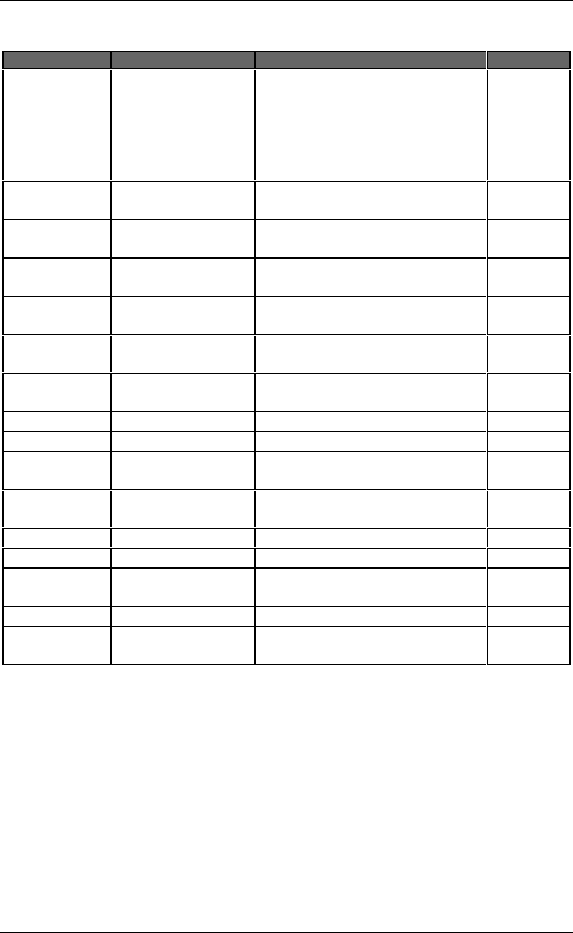
Ethernet+Modem/Fax PC Card User’s Guide
Modem AT Commands and S-Registers B-5
Table B.1 AT Command Summary (cont.)
Command Description Usage Default
AT&W
Write to Stored
Profile 0
Write a command to the modem’s
memory (stored profile 0). Usually
added to the end of a string of AT
commands˝example: ATL3&W
causes L# to be written to stored
profile 0.
N
AT&W1 Write to Stored
Profile 1
Write a command to stored profile 1 N
AT%E0 Disable line
monitor/auto retrain
Disable line quality monitor and
auto retrain
N
AT%E1 Enable line
monitor/auto retrain
Enable line quality monitor and auto
retrain
Y
AT%E2 Enable line monitor Enable line quality monitor and
fallback/fall forward
N
AT%Q Report line signal
quality
Report line signal quality N
AT\Kn Controls break
handling
Controls break handling during
three states
N
AT\N0 Buffer mode Select normal speed buffered mode N
AT+FCLASS=n Service class Service class N
AT+FAE=n Data/Fax auto
answer
Data/Fax auto answer N
AT+FRH=n Receive data with
HDLC framing
Receive data with HDLC framing N
AT+FRM=n Receive data Receive data N
AT+FRS=n Receive silence Receive silence N
AT+FTH=n Transmit data with
HDLC framing
Transmit data with HDLC framing N
AT+FTM=n Transmit data Transmit data N
AT+FTS=n Stop transmission
and wait
Stop transmission and wait N


















