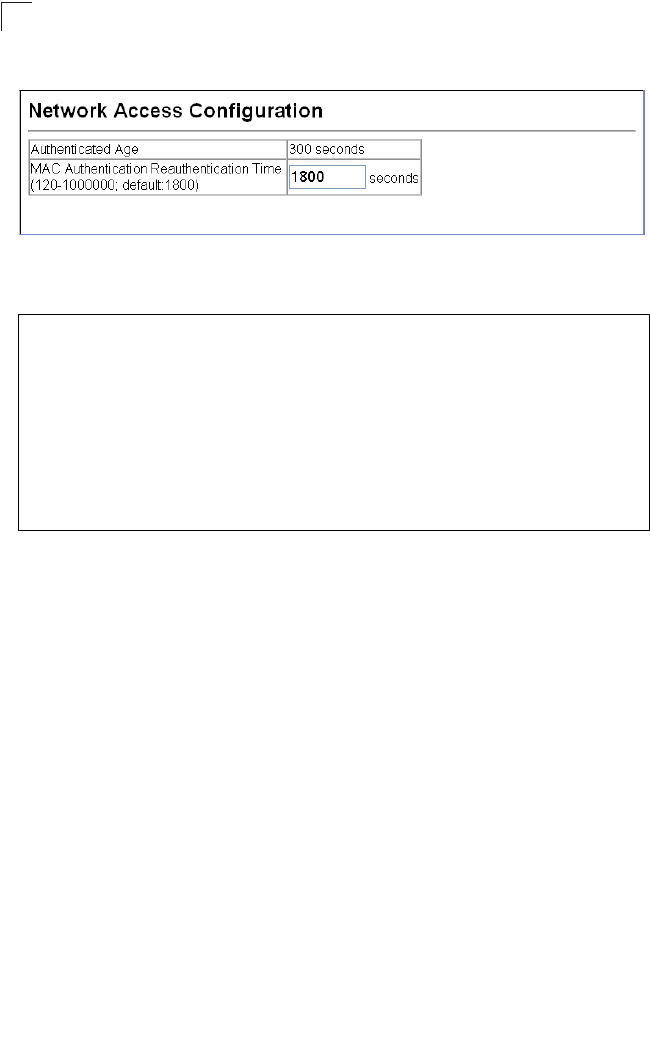
Configuring the Switch
3-76
3
Web – Click Security, Network Access, Configuration.
Figure 3-43 Network Access Configuration
CLI – This example sets and displays the reauthentication time.
Configuring MAC Authentication for Ports
Configures MAC authentication on switch ports, including setting the maximum MAC
count, applying a MAC address filter, and enabling dynamic VLAN assignment.
Command Attributes
• Mode – Enables MAC authentication on a port. (Default: None)
• Maximum MAC Count – Sets the maximum number of MAC addresses that can
be authenticated on a port. The maximum number of MAC addresses per port is
1024, and the maximum number of secure MAC addresses supported for the
switch system is 1024. When the limit is reached, all new MAC addresses are
treated as authentication failed. (Default: 1024; Range: 1 to 1024)
• MAC Filter ID – Applies a MAC address filter to a port interface. MAC address
filters must first be created from the MAC Filter Configuration page. Only one filter
can be applied to a port. (Default: No filters are applied)
• Dynamic VLAN – Enables dynamic VLAN assignment for an authenticated port.
When enabled, any VLAN identifiers returned by the RADIUS server are applied to
the port, providing the VLANs have already been created on the switch. (GVRP is
not used to create the VLANs.) The VLAN settings specified by the first
authenticated MAC address are implemented for a port. Other authenticated MAC
address on the port must have same VLAN configuration, or they are treated as
authentication failure. (Default: Disabled)
Console(config)#mac-authentication reauth-time 3000 4-98
Console(config)#exit
Console#show network-access interface ethernet 1/1 4-99
Port:1/1
--------------------------------------------------
--------------------------------------------------
MAC Authentication :Disabled
Maximum MAC Count :1024
Dynamic VLAN Assignment :Disabled
Reauthentication Time :3000
Authenticated Age :300
MAC Filter ID :None
Console#


















