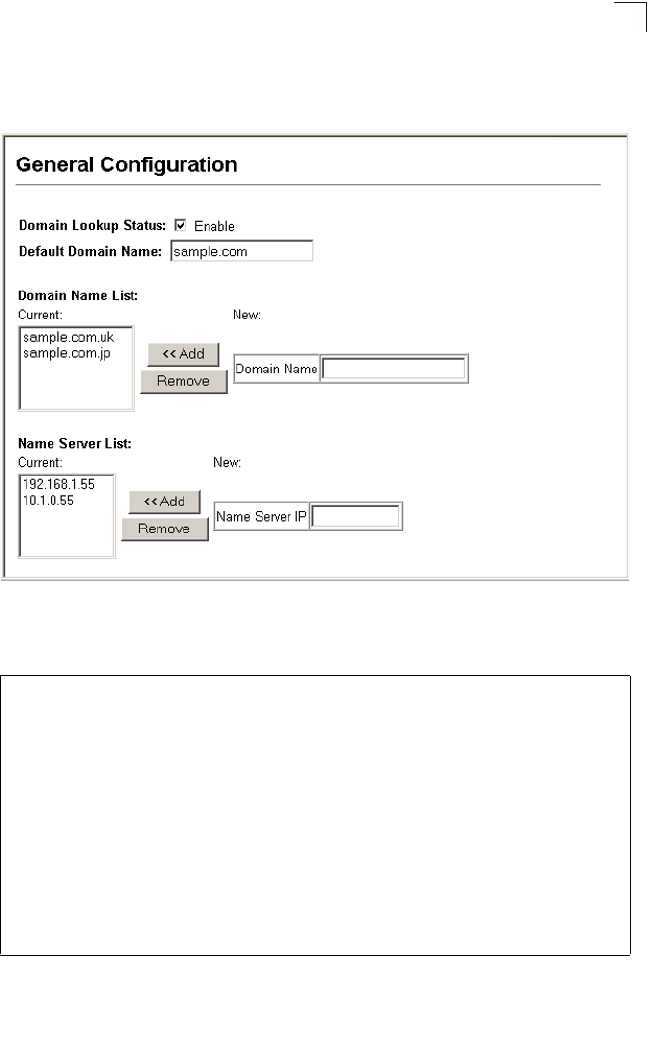
Configuring Domain Name Service
3-191
3
Web – Select DNS, General Configuration. Set the default domain name or list of
domain names, specify one or more name servers to use to use for address
resolution, enable domain lookup status, and click Apply.
Figure 3-112 DNS General Configuration
CLI - This example sets a default domain name and a domain list. However,
remember that if a domain list is specified, the default domain name is not used.
Console(config)#ip domain-name sample.com 4-234
Console(config)#ip domain-list sample.com.uk 4-235
Console(config)#ip domain-list sample.com.jp
Console(config)#ip name-server 192.168.1.55 10.1.0.55 4-236
Console(config)#ip domain-lookup 4-237
Console#show dns 4-239
Domain Lookup Status:
DNS enabled
Default Domain Name:
.sample.com
Domain Name List:
.sample.com.uk
.sample.com.jp
Name Server List:
192.168.1.55
10.1.0.55
Console#


















