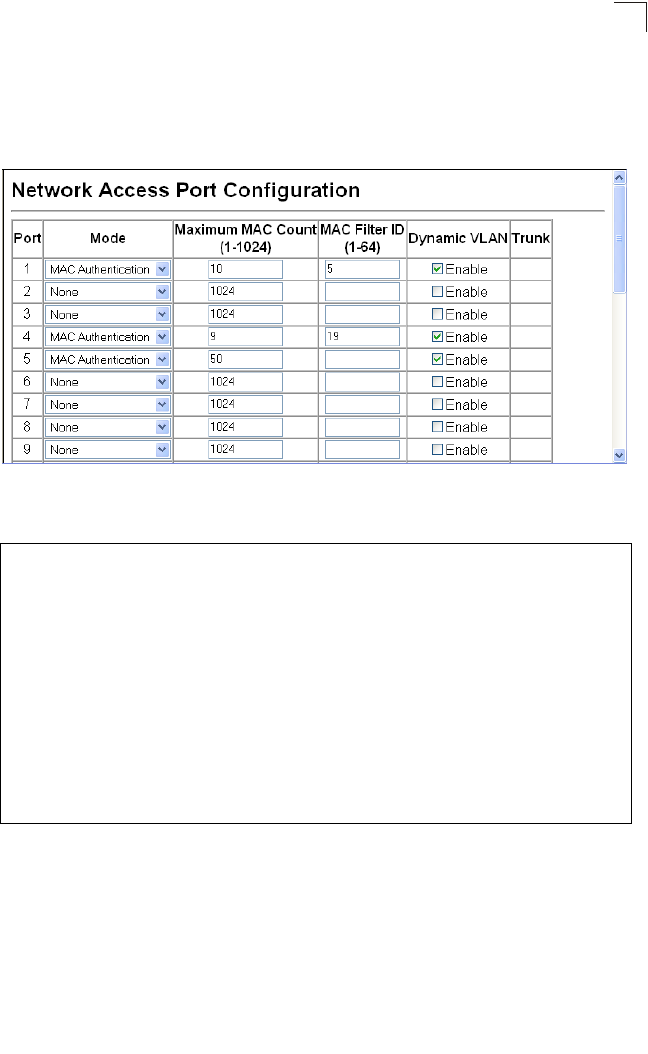
User Authentication
3-77
3
Note: MAC authentication cannot be configured on trunk ports. Ports configured as trunk
members are indicated on the Network Access Port Configuration page in the
“Trunk” column.
Web – Click Security, Network Access, Port Configuration.
Figure 3-44 Network Access Port Configuration
CLI – This example configures MAC authentication for port 1.
Displaying Secure MAC Address Information
Authenticated MAC addresses are stored in the secure MAC address table.
Information on the secure MAC entries can be displayed and selected entries can be
removed from the table.
Command Attributes
• Network Access MAC Address Count – The number of MAC addresses
currently in the secure MAC address table.
Console(config)#interface ethernet 1/1
Console(config-if)#network-access mode mac-authentication 4-94
Console(config-if)#network-access max-mac-count 10 4-95
Console(config-if)#network-access port-mac-filter 5 4-97
Console(config-if)#network-access dynamic-vlan 4-97
Console(config-if)#end
Console#show network-access interface ethernet 1/1 4-99
Port:1/1
--------------------------------------------------
--------------------------------------------------
MAC Authentication :Enabled
Maximum MAC Count :10
Dynamic VLAN Assignment :Enabled
Reauthentication Time :1800
Authenticated Age :300
MAC Filter ID :5
Console#


















