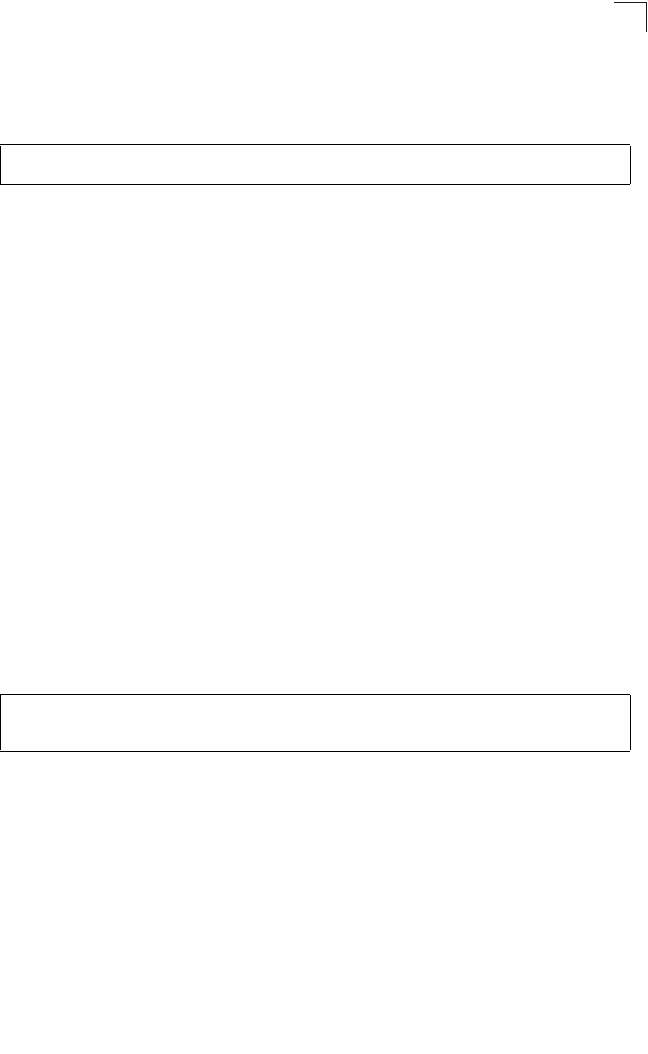
Authentication Commands
4-97
4
Example
The following example creates MAC filter 1 and adds MAC address
00-00-E8-12-11-01 to the filter.
network-access port-mac-filter
Use this command to apply a MAC address filter to a port interface. Use the no form
of this command to remove a MAC address filter from an interface.
Syntax
network-access port-mac-filter filter-id
no network-access port-mac-filter
filter-id - The number that identifies the filter. (Range: 1-64)
Default Setting
None
Command Mode
Interface Configuration
Command Usage
• MAC address filters must first be created using the network-access
mac-filter command.
• Only one filter can be applied to a port.
Example
The following example assigns MAC filter 1 to port 1.
network-access dynamic-vlan
Use this command to enable dynamic VLAN assignment for an authenticated port.
Use the no to disable dynamic VLAN assignment.
Syntax
[no] network-access dynamic-vlan
Default Setting
Disabled
Command Mode
Interface Configuration
Console(config)#network-access mac-filter 1 00-00-e8-12-11-01
Console(config)#
Console(config)#interface ethernet 1/1
Console(config-if)#network-access port-mac-filter 1
Console(config-if)#


















