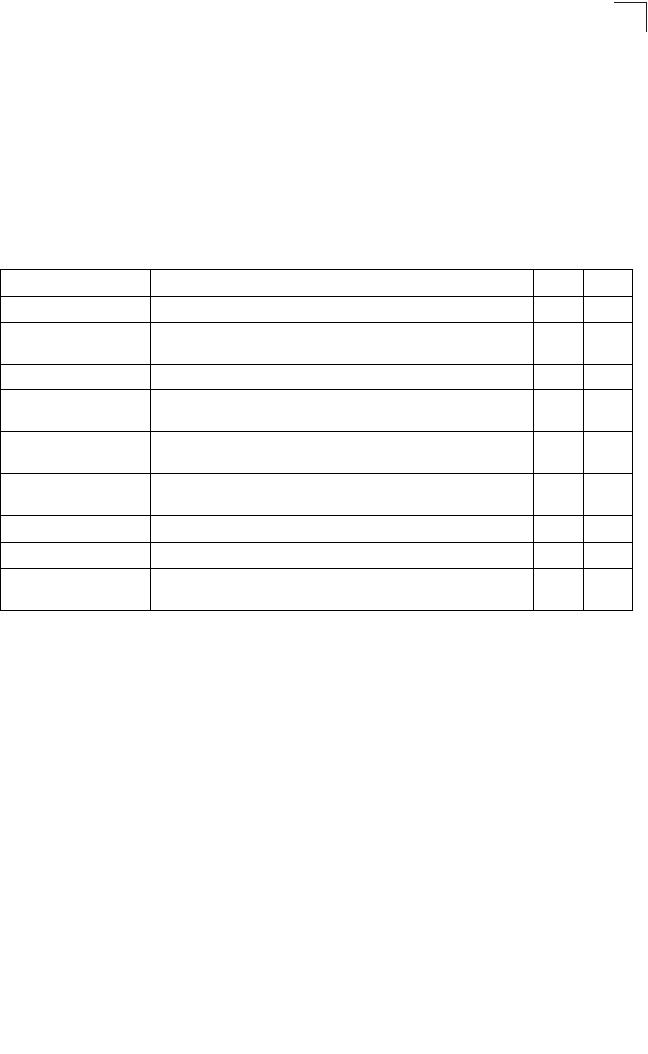
IP Interface Commands
4-243
4
IP Interface Commands
An IP addresses may be used for management access to the switch over your
network. The IP address for this switch is obtained via DHCP by default. You can
manually configure a specific IP address, or direct the device to obtain an address
from a BOOTP or DHCP server when it is powered on. You may also need to a
establish a default gateway between this device and management stations or other
devices that exist on another network segment.
ip address
This command sets the IP address for the currently selected VLAN interface. Use
the no form to restore the default IP address.
Syntax
ip address {ip-address netmask | bootp | dhcp}
no ip address
• ip-address - IP address
• netmask - Network mask for the associated IP subnet. This mask identifies
the host address bits used for routing to specific subnets.
• bootp - Obtains IP address from BOOTP.
• dhcp - Obtains IP address from DHCP.
Default Setting
DHCP
Command Mode
Interface Configuration (VLAN)
Table 4-80 IP Interface Commands
Command Function Mode Page
ip address Sets the IP address for the current interface IC 4-243
ip default-gateway Defines the default gateway through which this switch can reach
other subnetworks
GC 4-244
ip dhcp restart Submits a BOOTP or DHCP client request PE 4-245
ip dhcp relay information
option
Enables or disables DHCP Option 82 information relay GC 4-240
ip dhcp relay information
policy
Sets the information option policy for DHCP client packets that
include Option 82 information
GC 4-241
ip dhcp relay server Specifies the IP addresses of DHCP servers to be used by the
switch’s DHCP relay agent
show ip interface Displays the IP settings for this device PE 4-245
show ip redirects Displays the default gateway configured for this device PE 4-246
ping Sends ICMP echo request packets to another node on the
network
NE,
PE
4-246


















