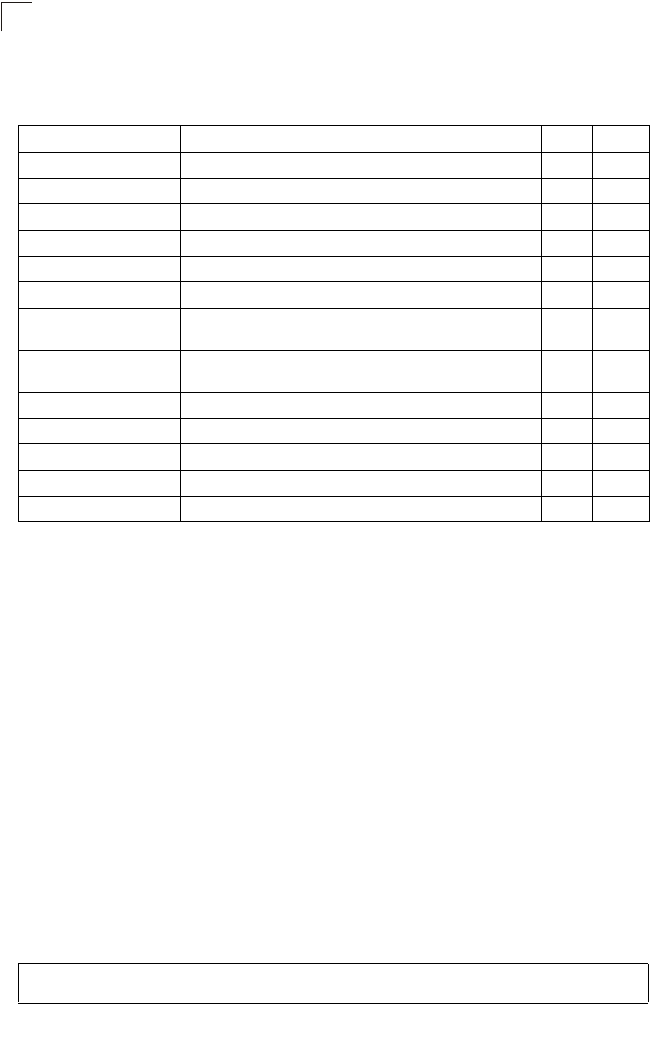
Command Line Interface
4-204
4
Priority Commands (Layer 3 and 4)
map ip port (Global Configuration)
This command enables IP port mapping (i.e., class of service mapping for TCP/UDP
sockets). Use the no form to disable IP port mapping.
Syntax
[no] map ip port
Default Setting
Disabled
Command Mode
Global Configuration
Command Usage
The precedence for priority mapping is IP Port, IP Precedence or IP DSCP,
and default switchport priority.
Example
The following example shows how to enable TCP/UDP port mapping globally:
Table 4-65 Priority Commands (Layer 3 and 4)
Command Function Mode Page
map ip port Enables TCP class of service mapping GC 4-204
map ip port Maps TCP socket to a class of service IC 4-205
map ip precedence Enables IP precedence class of service mapping GC 4-204
map ip precedence Maps IP precedence value to a class of service IC 4-206
map ip dscp Enables IP DSCP class of service mapping GC 4-207
map ip dscp Maps IP DSCP value to a class of service IC 4-207
map access-list ip Sets the CoS value and corresponding output queue for
packets matching an ACL rule
IC 4-108
map access-list mac Sets the CoS value and corresponding output queue for
packets matching an ACL rule
IC 4-113
show map ip port Shows the IP port map PE 4-208
show map ip precedence Shows the IP precedence map PE 4-209
show map ip dscp Shows the IP DSCP map PE 4-210
show map access-list ip Shows CoS value mapped to an access list for an interface PE 4-109
show map access-list mac Shows CoS value mapped to an access list for an interface PE 4-114
Console(config)#map ip port
Console(config)#


















