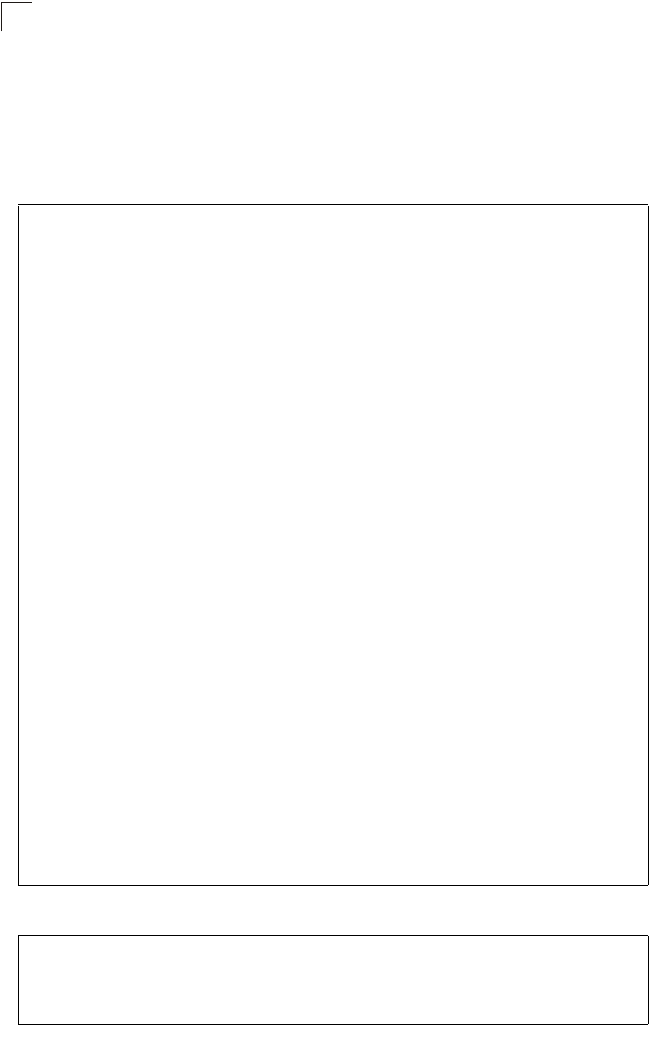
Command Line Interface
4-4
4
Showing Commands
If you enter a “?” at the command prompt, the system will display the first level of
keywords for the current command class (Normal Exec or Privileged Exec) or
configuration class (Global, ACL, Interface, Line or VLAN Database). You can also
display a list of valid keywords for a specific command. For example, the command
“show ?” displays a list of possible show commands:
The command “show interfaces ?” will display the following information:
Console#show ?
access-group Access groups
access-list Access lists
bridge-ext Bridge extend information
calendar Date and time information
cluster Display cluster information
dns DNS information
dot1x 802.1X content
garp GARP properties
gvrp GVRP interface information
history History information
hosts Host information
interfaces Interface information
ip IP information
lacp LACP statistics
line TTY line information
log Login records
logging Login setting
mac MAC access lists
mac-address-table Configuration of the address table
management Management IP filter
map Maps priority
mvr CLI_MSG_PRIVILEGE_EXEC_CMD_W2_SHOW_MVR
network-access Network Access
ntp Network Time Protocol configuration
port Port Characteristics
public-key Public Key information
queue Priority queue information
radius-server RADIUS server information
rate-limit Configures rate-limits
running-config Information on the running configuration
snmp Simple Network Management Protocol statistics
sntp Simple Network Time Protocol configuration
spanning-tree Spanning-tree configuration
ssh Secure shell server connections
startup-config Startup system configuration
system System Information
tacacs-server TACACS server settings
users Information about terminal lines
version System hardware and software versions
vlan Virtual LAN settings
Console#show
Console#show interfaces ?
counters Interface counters information
status Interface status information
switchport Interface switchport information
Console#


















