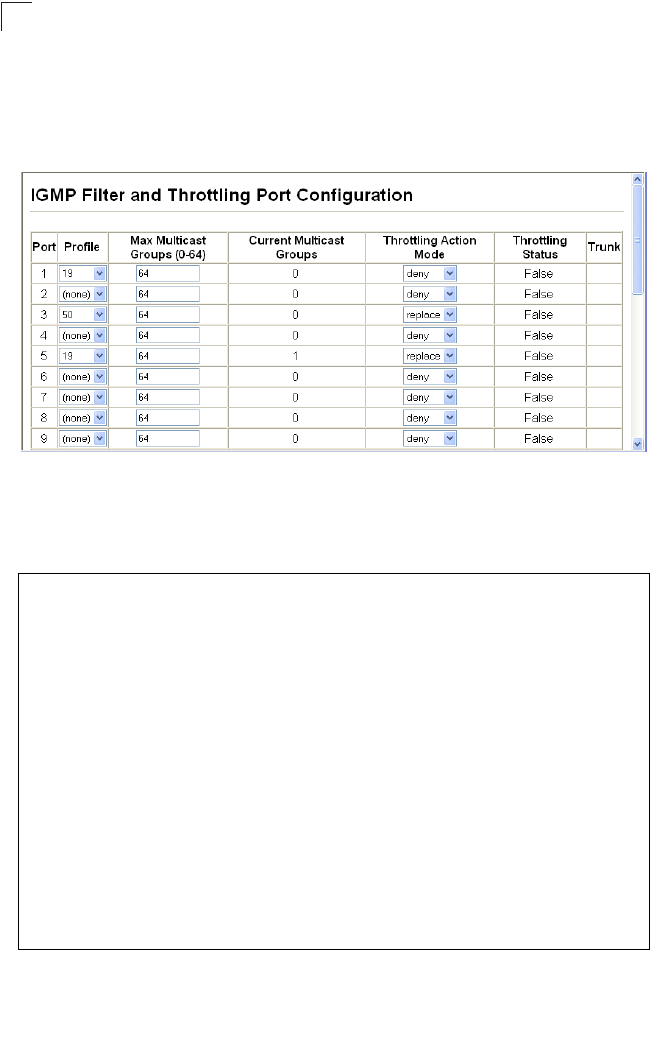
Configuring the Switch
3-182
3
• Trunk – Indicates if a port is a trunk member.
Web – Click IGMP Snooping, IGMP Filter/Throttling Port Configuration or IGMP
Filter/Throttling Trunk Configuration. Select a profile to assign to an interface, then
set the throttling number and action. Click Apply.
Figure 3-106 IGMP Filter and Throttling Port Configuration
CLI – This example assigns IGMP profile number 19 to port 1, and then sets the
throttling number and action. The current IGMP filtering and throttling settings for the
interface are then displayed.
Console(config)#interface ethernet 1/1
Console(config-if)#ip igmp filter 19
4-224
Console(config-if)#ip igmp max-groups 10
4-224
Console(config-if)#ip igmp max-groups action replace
4-225
Console(config-if)#end
Console#show ip igmp filter interface ethernet 1/1
4-226
Information of Eth 1/1
IGMP Profile 19
deny
range 239.1.1.1 239.1.1.1
range 239.2.3.1 239.2.3.100
Console#show ip igmp throttle interface ethernet 1/1
4-227
Information of Eth 1/1
status : FALSE
action : replace
max multicast groups : 10
current multicast groups : 1
Console#


















