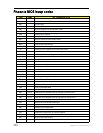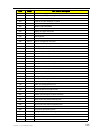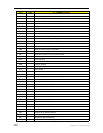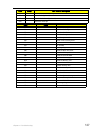Chapter 4: Troubleshooting
151
Keyboard and touchpad
Modem
Note: If you cannot find a symptom or an error in this list and the problem
remains, see “Undetermined problems” on page 153.
Symptom / Error Action in Sequence
The keyboard (one or more keys) does
not work.
• Reconnect the keyboard cable.
• Test or replace the keyboard.
• Test or replace the system board.
The touchpad does not work. • Reconnect the touchpad cable.
• Test or replace the touchpad board.
• Test or replace the system board.
Symptom / Error Action in Sequence
The internal modem does not work
correctly.
• Test the modem phone port.
• Test or replace the modem card.
• Test or replace the system board.