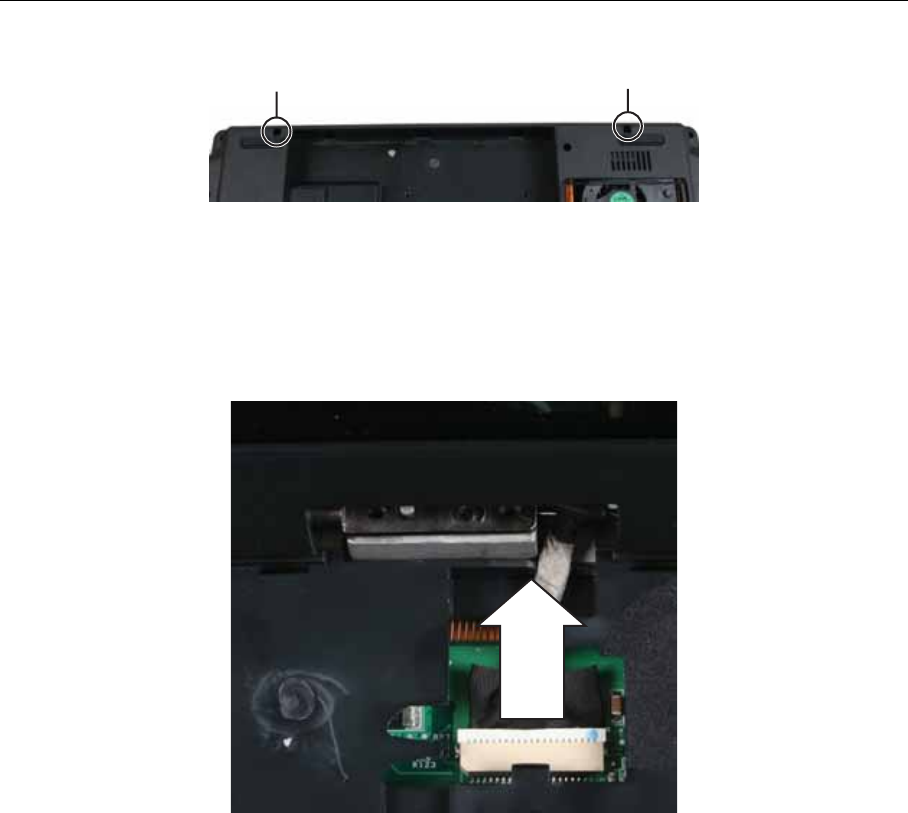
Chapter 3: Replacing notebook components
85
6 Remove the screws on the bottom that secure the LCD panel hinges to the chassis.
7 Remove the keyboard cover by following the steps in “Replacing the keyboard
cover” on page 78.
8 Remove the keyboard by following the steps in “Replacing the keyboard” on page
80.
9 Detach the LCD cable from the system board. Use a scribe or other non-marring tool
to gently push the plug out of the connector.
Caution: The LCD video cable connector is fragile.
Screw
Screw


















