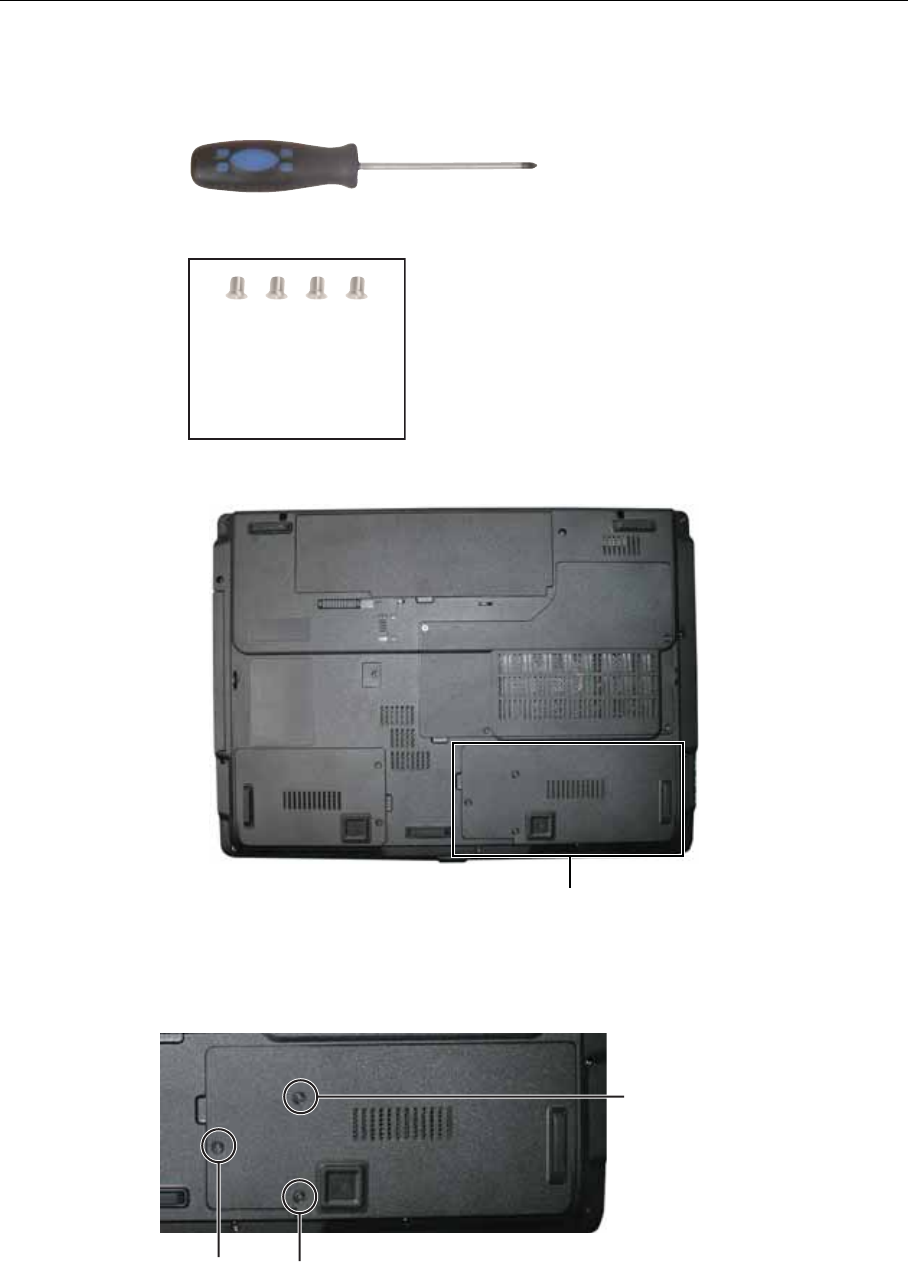
Chapter 3: Replacing notebook components
73
Replacing the secondary hard drive
Tools you need to complete this task:
Screws removed during this task:
Locating components:
To replace the secondary hard drive:
1 Complete the steps in “Preparing the notebook” on page 55.
2 Loosen the hard drive bay cover screws (these screws cannot be removed).
Phillips #0 screwdriver
4 chrome M3×3.5 (Hard
drive bracket)
Secondary hard drive bay
Screw Screw
Screw


















