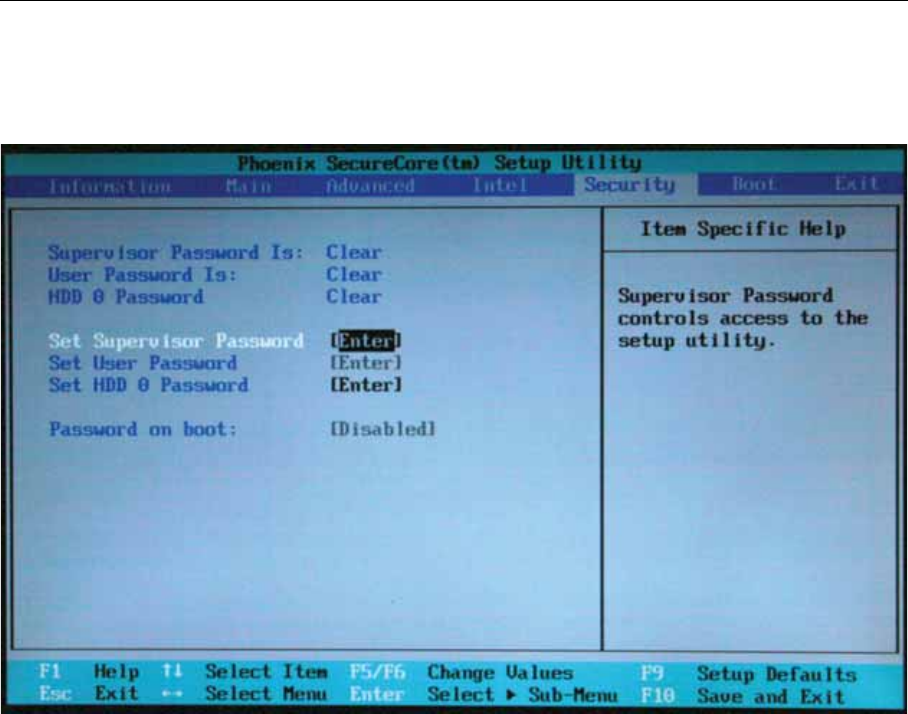
Chapter 2: System utilities
41
Security screen
The Security screen contains parameters that help safeguard and protect your notebook from
unauthorized use.
Note: Refer to “Removing a password lock” on page 48 if you need to
know how to remove a Hard Drive or BIOS Password.
The table below describes the parameters in this screen. Settings in boldface are the default and
suggested parameter settings.


















