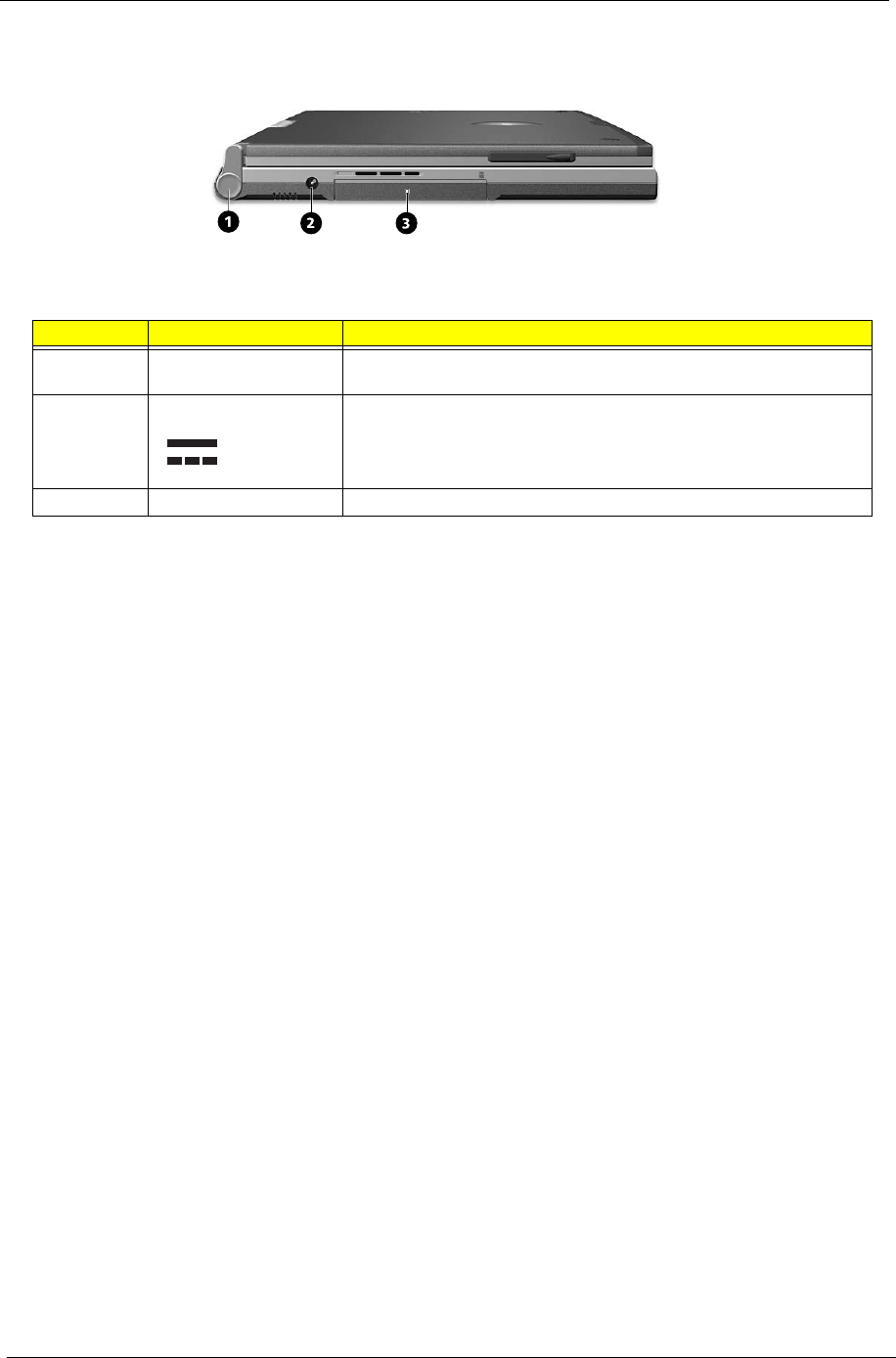
8 TravelMate C110
Left Panel
# Item Description
1 Screen Support Supports the LCD screen, press and release before switching from PC
mode to tablet mode and vice versa.
2 Power jack Connects to an AC adapter
3 Hard disk bay Houses the computer’s hard disk (secured by a screw).


















