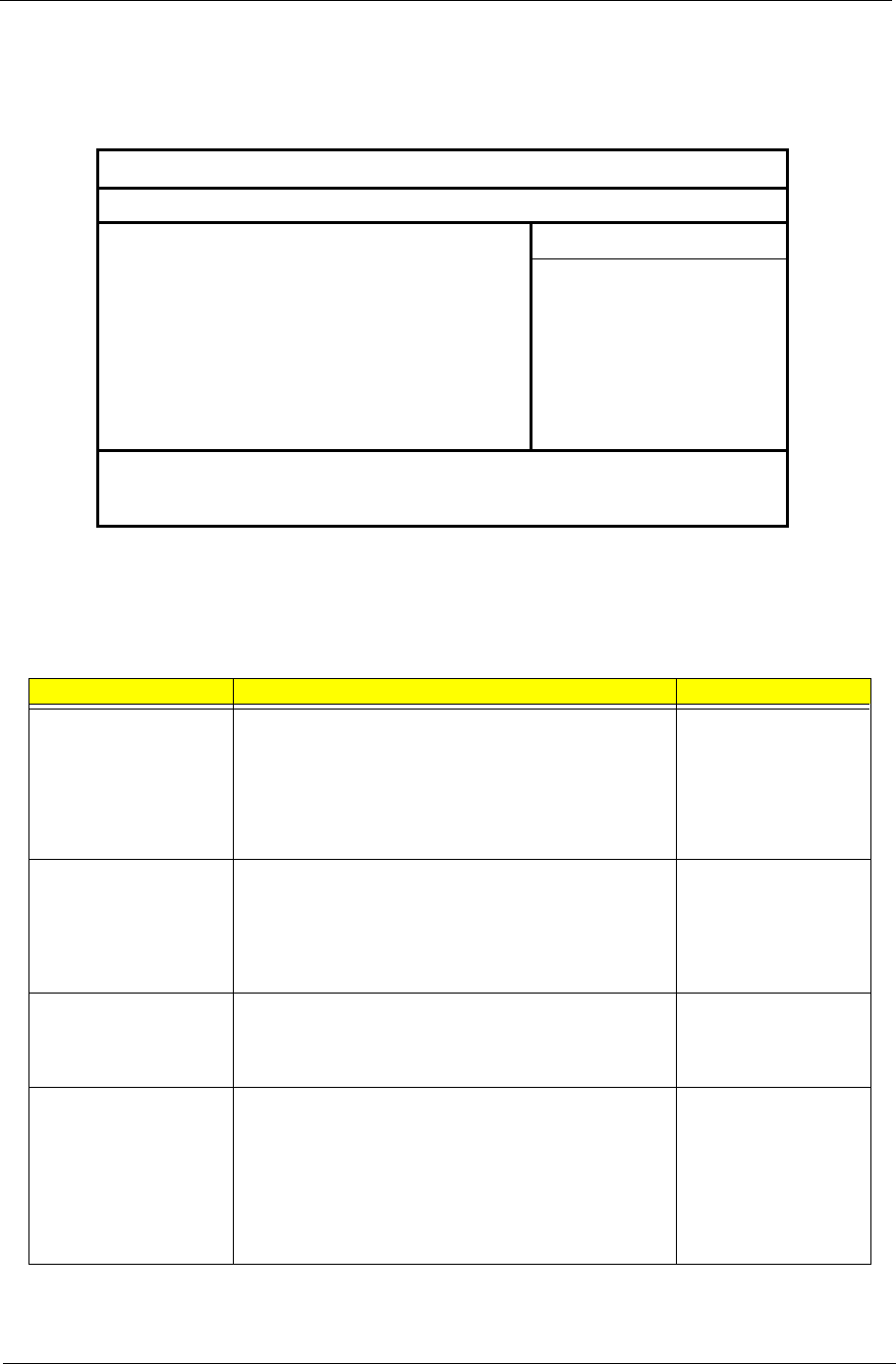
Chapter 2 39
System Security
The System Security screen contains parameters that help safeguard and protect your computer from
unauthorized use.
The following table describes the parameters in this screen. Settings in boldface are the default and
suggested parameter settings.
Parameter Description Options
Set Supervisor Password While entering SETUP, BIOS need to request user to enter
supervisor password if set.
This password protects the BIOS SETUP menu from
unathorized modification.
Help: Supervisor Password controls the access of the whole
setup utility. It can be used to boot up when Password on boot
is enabled.
Enter or Present
Set User Password During POST, BIOS need to check user password if set.
This password protects the system from unallowable user
entry before OS boots up.
Help: User Password controls the access of the whole setup
utility. It can be used to boot up when Password on boot is
enabled.
Enter or Present
Password on boot During POST, BIOS need to check power on password if set.
This password protects the computer from unathorized entry
during boot-up.
Help: Enable password entry on boot up.
Enabled or Disabled
Set Primary Hard Disk
Password
During POST, BIOS need to check power on password if set.
This password protects the interanl hard disk to prevent from
any unathorized access.
When there is no hard disk existence, this item should be
hidden. If S/W Jumper: Hide HDD Password is Enabled, this
item should be hidden.
Help: Input HDD Password to prevent from any unathorized
access.
Enter or Present
PhoenixBIOS Setup Utility
Information
Main Advanced
Security
Boot Exit
Item Specific Help
Set Supervisor Password [Enter]
Set User Password [Enter]
Password on boot [Enabled]
Set Primary Hard Disk Password [Enter]
Supervisor password
controls the access to
the whole setup utility.
It can be used to boot
up when Password on boot
is enabled.
F1
Help
Select Item
F5/F6
Change Values
F9
Setup Defaults
Esc
Exit
Select Menu
Enter
Select >Sub Menu
F10
Save and Exit


















