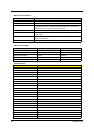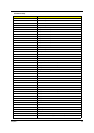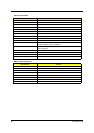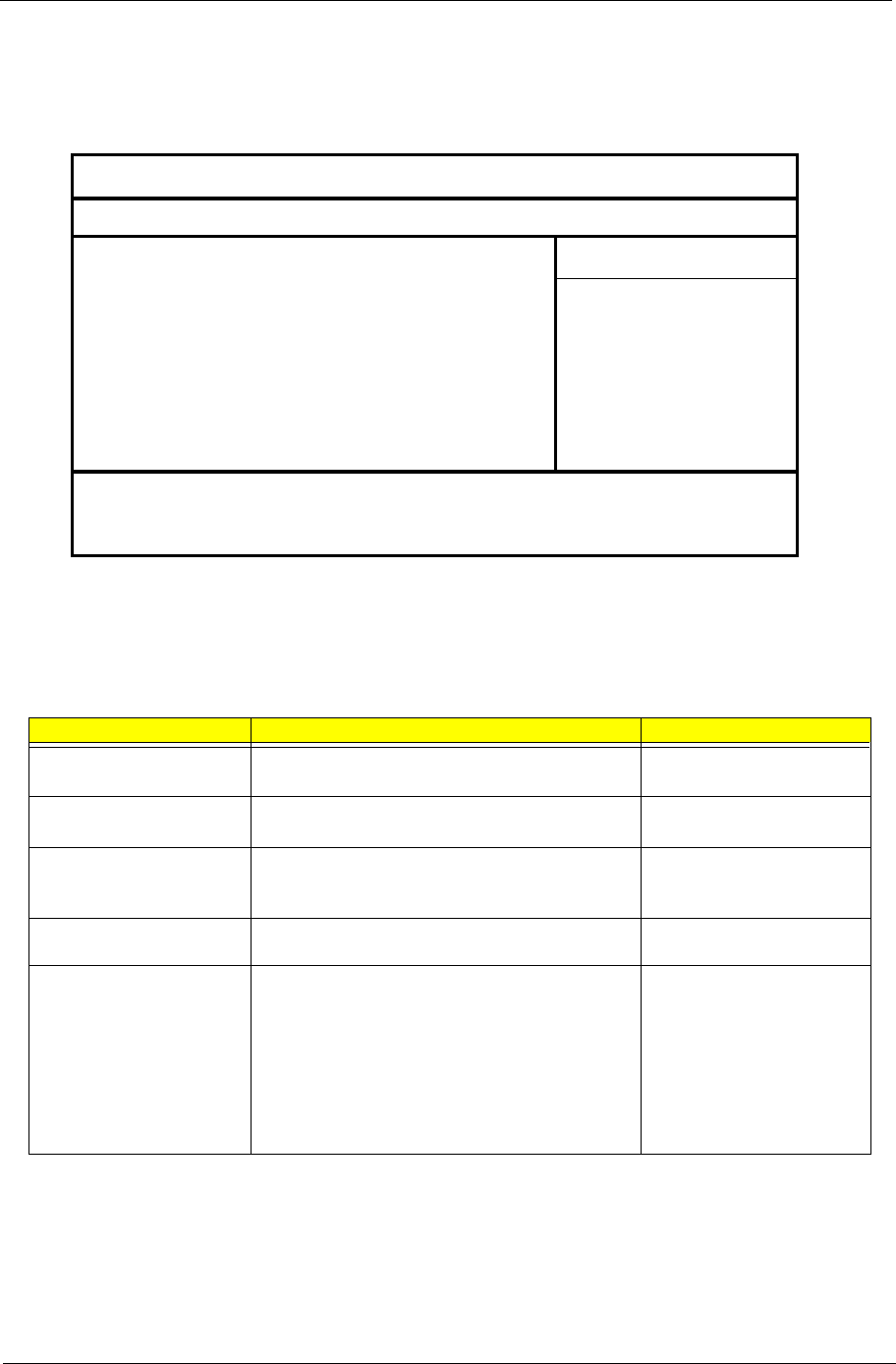
Chapter 2 35
Advanced System Settings
The Startup Configuration screen contains parameter values that define how your computer behaves on
system startup.
The following table describes the parameters in this screen. Settings in boldface are the default and
suggested parameter settings.
Parameter Description Options
IDE Primary Master Show IDE Primary Master drive.
User can enter submenu to set some detail functions
Auto
I/O Device Configuration Enter submenu to set onboard device configuration
Help: Pheripheral Configuration.
Legacy USB Support Set Enabled or Disabled support for Legacy USB
Keyboards and Mice.
Help: Enable support for Legacy USB.
Enabled or Disabled
Boot From Hard Disk
Recovery
Help: Enable support for D2D Recovery in Boot
Sequence.
Disabled or Enabled
Default Wireless Device Select default wireless device when system boots up.
User may select preferred device as default wireless
device, or disable all wireless device to prevent
unnecessary RF signals. For the model without
Wireless LAN or Bluetooth, the corresponding item
should be invisible. If both wireless devices are not
equipped, the option should be invisible.
Help: Select default wireless device when system
boots up.
Disabled
Wireless LAN
PhoenixBIOS Setup Utility
Information
Main
Advanced
Security Power Boot Exit
Item Specific Help
>IDE Primary Master [IC25N040ATCS04-0-]
>I/O Device Configuration
Legacy USB Support [Enabled]
Boot From Hard disk Recovery [Disabled]
Default Wireless Device [Disabled]
IDE Primary Master
Drive.
F1 Help
Select Item F5/F6 Change Values F9 Setup Defaults
Esc
Exit
Select Menu
Enter
Select >Sub Menu
F10
Save and Exit