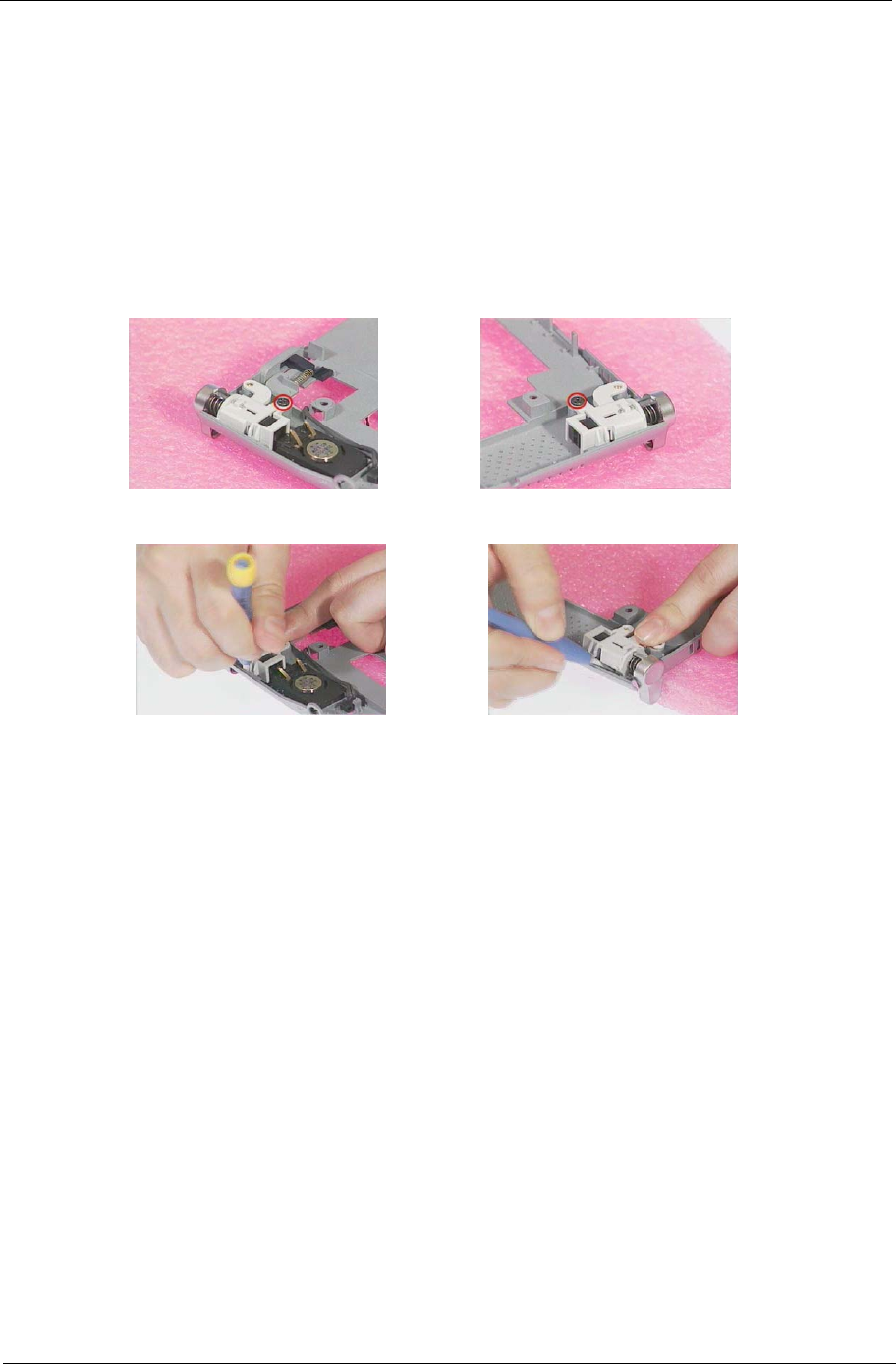
Chapter 3 63
Removing the LCD Support Knobs
1. See “Removing the Battery Pack” on page 53.
2. See “Removing the Middle Covers” on page 56.
3. See “Removing the Keyboard” on page 56.
4. See “Removing the LCD Module” on page 58.
5. See “Separating the Upper Case from the Lower Case” on page 60.
6. Remove the two screws as shown, and then use a plastic flat screwdriver to help remove the left and right
LCD support knobs consecutively
.


















