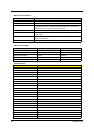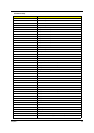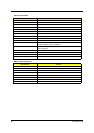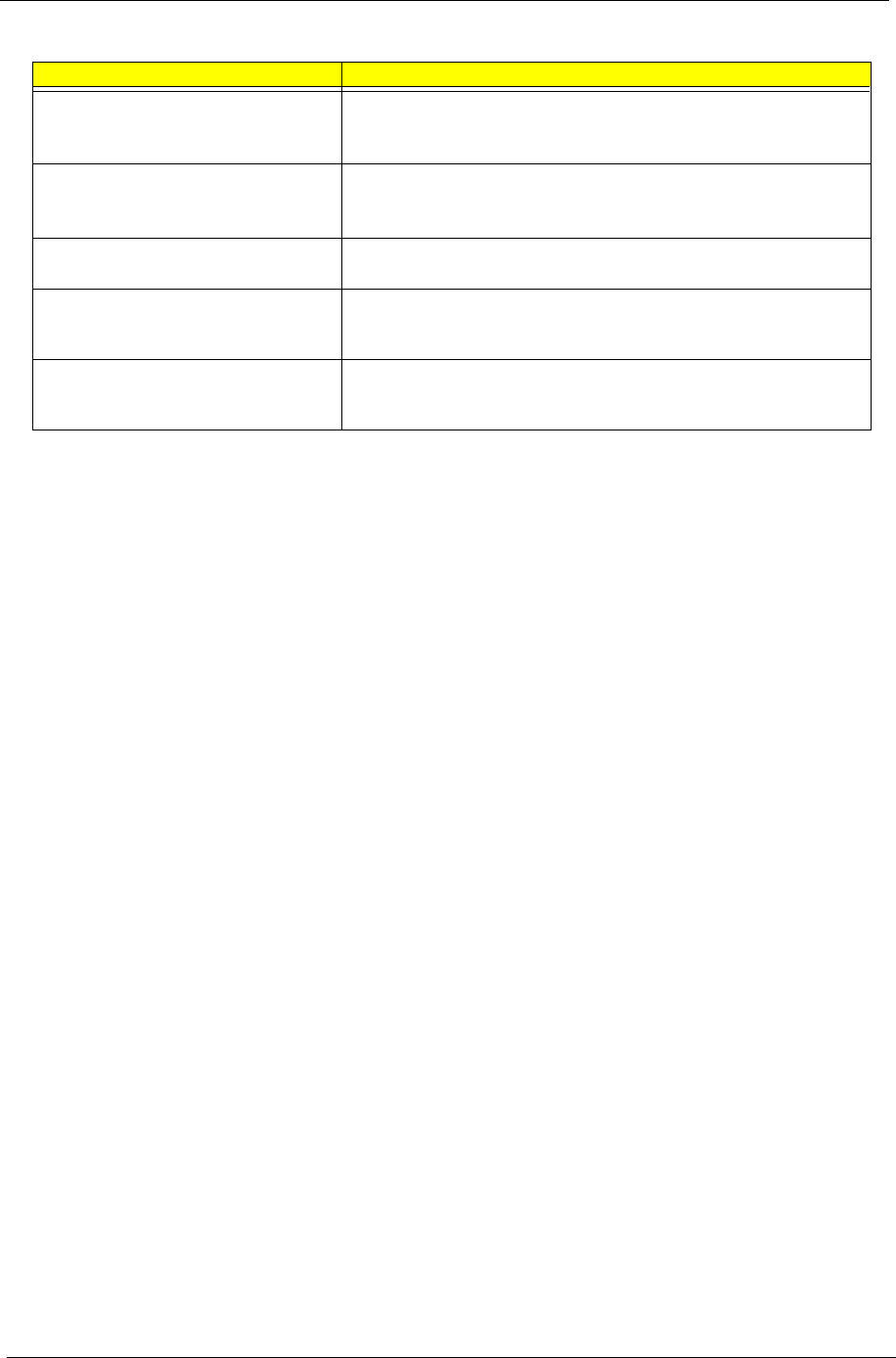
34 TravelMate C110
Startup Screen Display OEM logo picture screen during boot up.
Options: Enable or Disable
Help: Enable to show the graphic picture screen on boot up.
Boot on LAN Options: Enable or Disable.
Help: When set to enabled, system will boot on LAN.
Notice: Need to restart system for enabling Boot-on-LAN function.
Hotkey Beep Options: Enable or Disable
Help: Enable or Disable Hotkey Beep.
Auto Dim Options: Enable or Disable
Help: The system will support an automatic dimming of the LCD backlight
when the AC power source is NOT available (running on battery power).
F12 Multi-Boot Options: Enable or Disable
Help: Users could choose if to display “Fn-F12 for multi-boot” message
during post.
Parameter Description