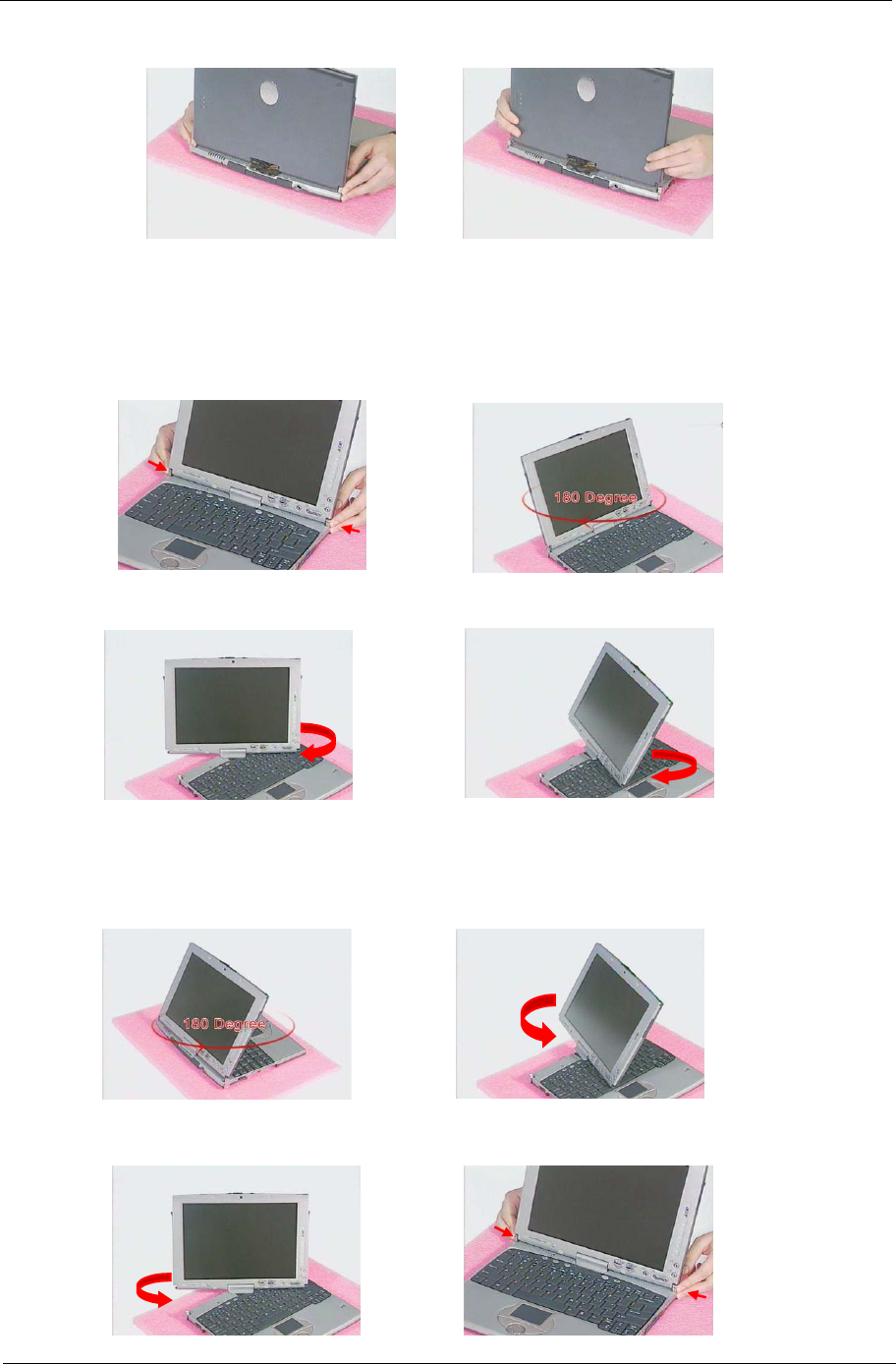
Chapter 3 59
NOTE: We would like to hightlight the correct way to rotate the LCD module here. Please note that the LCD
module can only be rotated at 180 degrees. Rotating the LCD module in the wrong direction may cause
the damage to the cables.
1. Pressing the two LCD support knobs inward, rotate the LCD module clockwise at 180 degrees.
l
2. To rotate the LCD module back to its original position, rotate the LCD module counterclockwise at 180
degrees. Press the two LCD support knobs to secure the LCD module well.


















