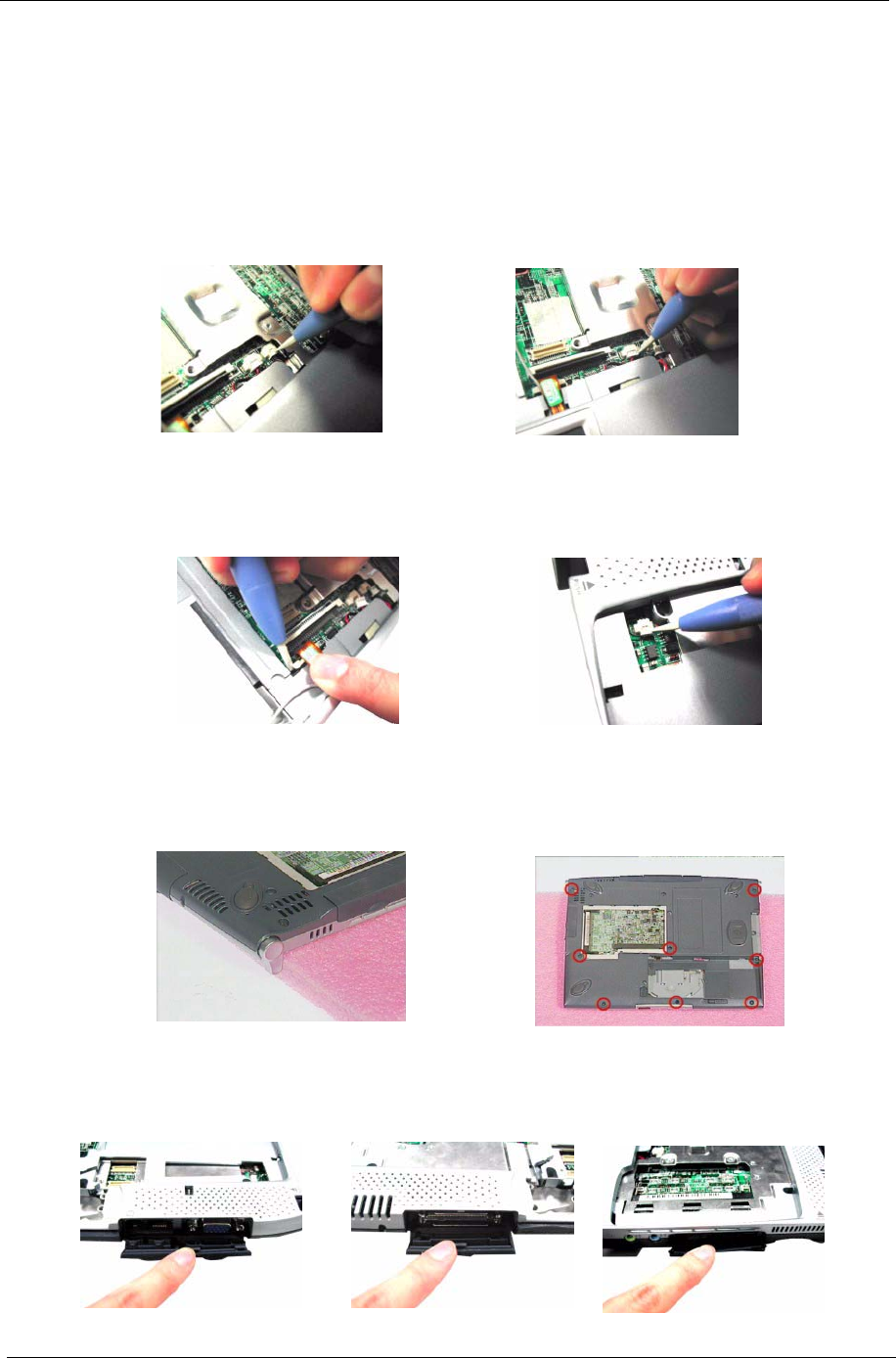
60 TravelMate C110
Separating the Upper Case from the Lower Case
1. See “Removing the Battery Pack” on page 53.
2. See “Removing the Middle Covers” on page 56.
3. See “Removing the Keyboard” on page 56.
4. See “Removing the LCD Module” on page 58.
5. Disconnect the RTC battery cable and the speaker cable from the main board.
6. Disconnect the touch pad cable and the cover switch cablefrom the main board with a plastic flat
screwdriver.
7. Turn over the machine, please note that the machine should be put on a sponge with the two LCD support
knobs against the edge of the sponge. Remove the eight screws at the back side of the main unit.
8. Release the I/O port rubber doors, and the docking rubber door on the rear side of the unit . Release USB
& 1934 ports on the right side of the unit. (Please do not remove the rubber doors from the main unit.).


















