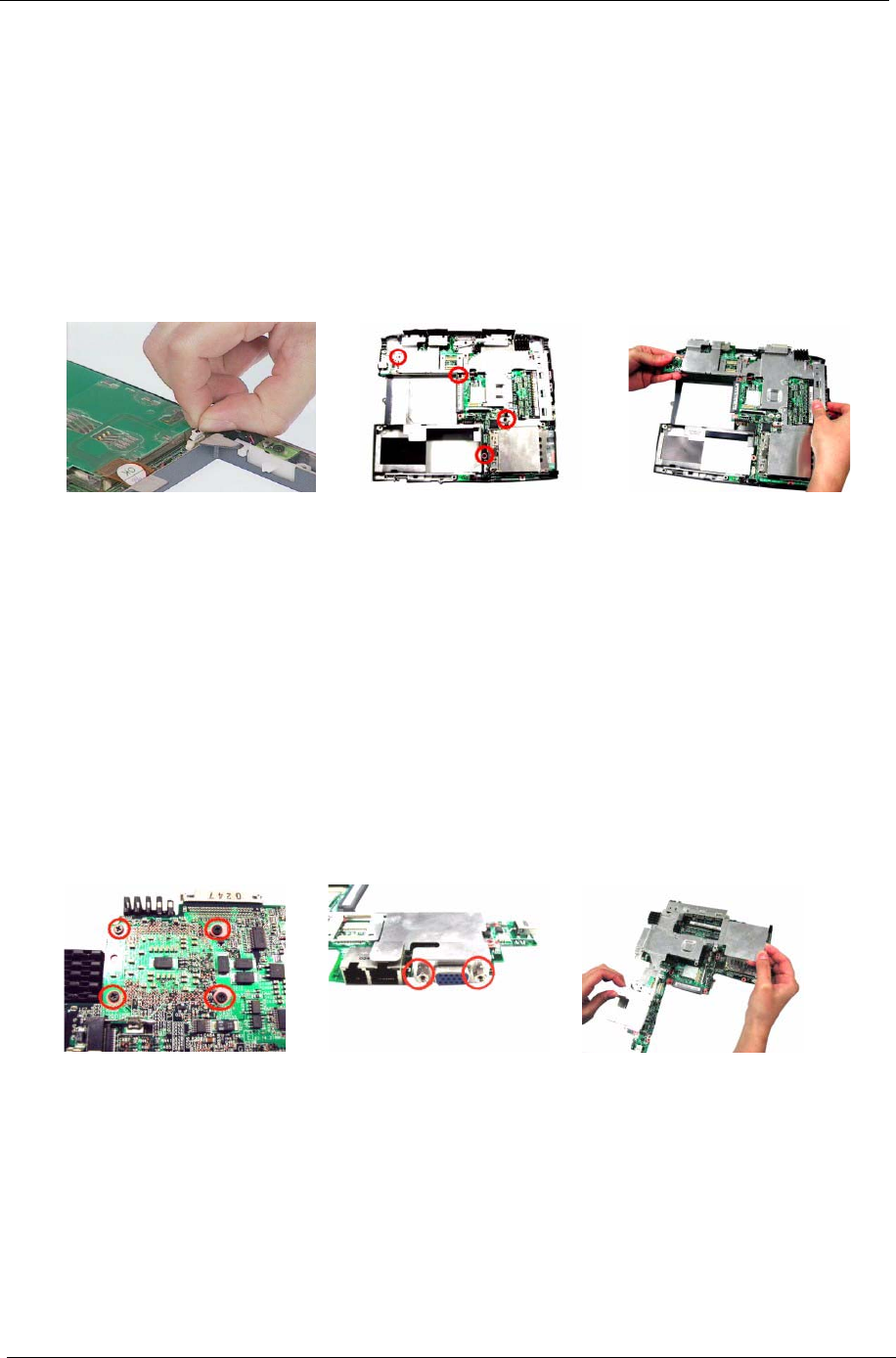
64 TravelMate C110
Removing the Main Board
1. See “Removing the Battery Pack” on page 53.
2. See “Removing the Middle Covers” on page 56.
3. See “Removing the Keyboard” on page 56.
4. See “Removing the LCD Module” on page 58.
5. See “Separating the Upper Case from the Lower Case” on page 60.
6. Disconnect the sensor switch cable from the main board, and then remove the four screws on the main
board as shown below. Remove the main board from the lower case with caution.
Removing the Thermal Plate
1. See “Removing the Battery Pack” on page 53.
2. See “Removing the Middle Covers” on page 56.
3. See “Removing the Keyboard” on page 56.
4. See “Removing the LCD Module” on page 58.
5. See “Separating the Upper Case from the Lower Case” on page 60.
6. See “Removing the Main Board” on page 64.
7. Remove the four screws and two hex screws as shown below, and then remove the thermal plate from the
main board with caution.


















