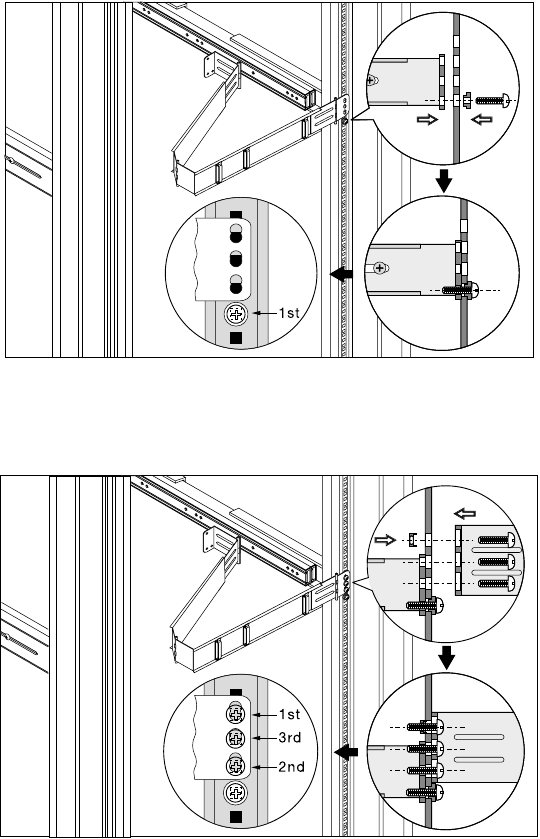
Appendix B: System rack installation guide
136
5 Install the right mounting bracket using four M6 screws with
locating ring.
6 Secure the front side of the bracket first and then secure the rear
end with one M6 screw with locating ring.
7 Attach the cable carrier to the rack, overlapping the mounting
bracket, with two M6 screws without locating rings. Install a cage
nut on the topmost square hole to hold the screw.
AA G600.book Page 136 Thursday, August 23, 2001 2:31 PM


















