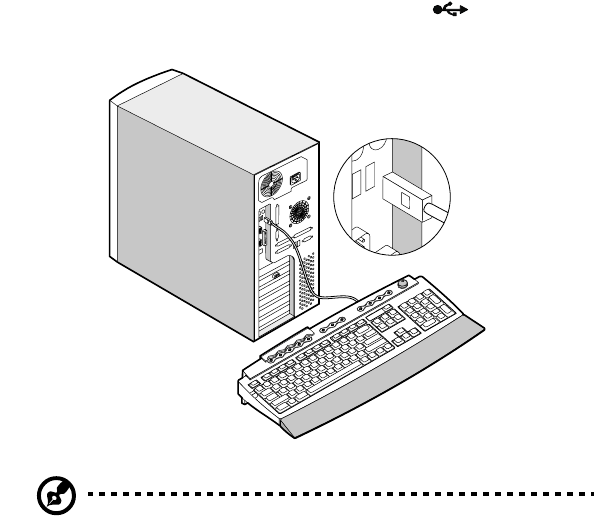
2 System tour
22
Basic connections
The system unit, keyboard, mouse, and monitor constitute the basic
system. Before connecting any other peripherals, connect these
peripherals first to test if the system is running properly.
Connecting the USB keyboard
Plug the USB keyboard cable into either USB ports (black port)
located on the rear panel of your system.
Note: If you are using a PS/2 keyboard, plug the mouse cable into
the PS/2 keyboard port located on the rear panel of your system.
AA G600.book Page 22 Thursday, August 23, 2001 2:31 PM


















