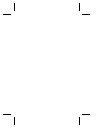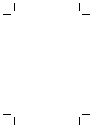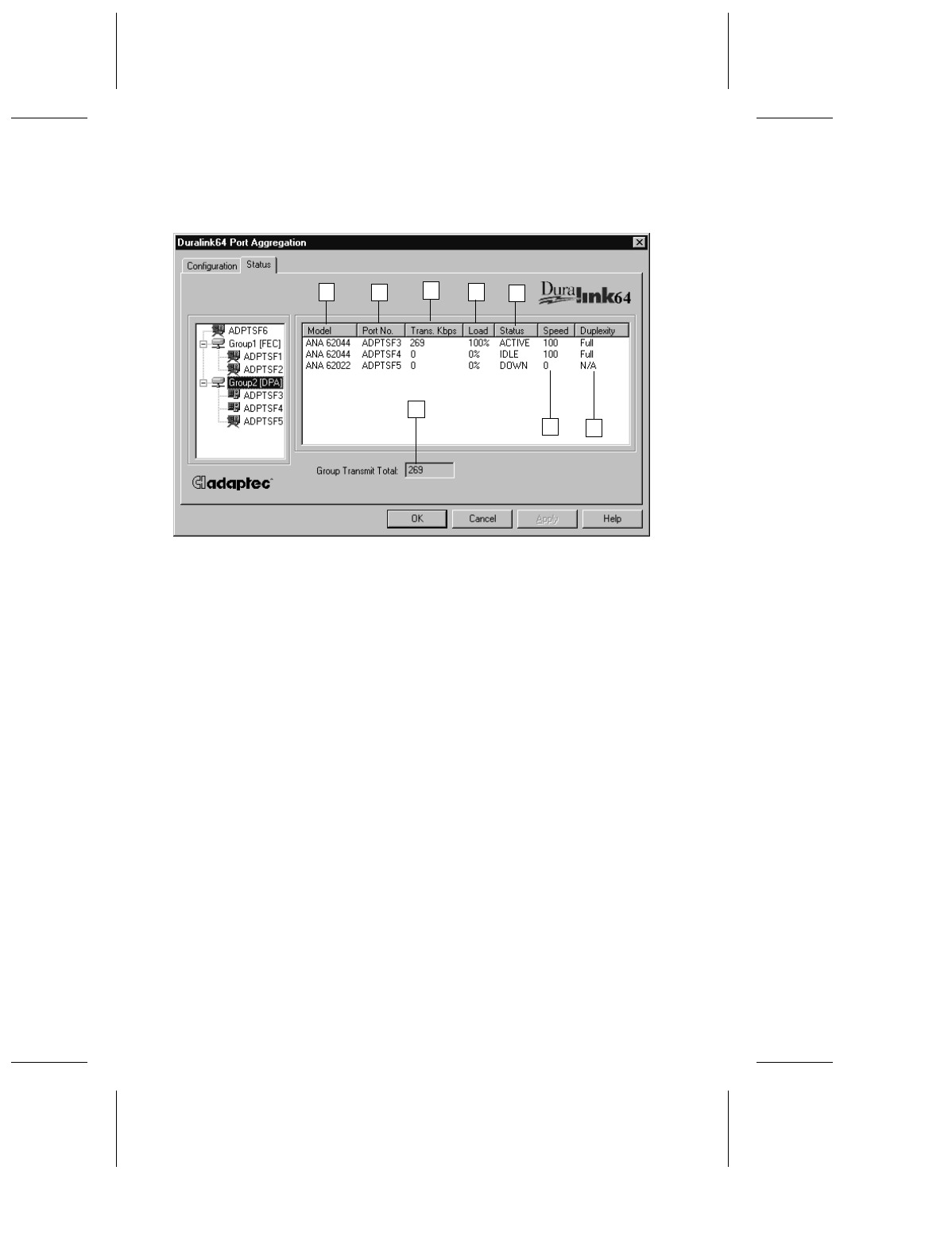
8-18
DuraLAN Fast Ethernet NICs User’s Guide
Understanding the Status Tab
Figure 8-16. Status Tab Fields
Field Descriptions
a
Model
Adaptec DuraLAN NIC model number.
b
Port No.
Port identification assigned by the system.
c
Trans Kbps
Total Kilobits per second (Kbps) transmitted per port
(stand-alone and group). The Kbps sum of
aggregated ports in a group equals the total Kbps
transmitted by their group.
d
Load
The percentage of transmit load carried by each port
in a group. The percentage of a stand-alone port is
always 100%. The percentage for a group is
calculated as a percentage of bytes transmitted by
the port over bytes transmitted by the group during
the last screen refresh interval.
e
Status
If the link is up and has transmitted data within the
last screen refresh interval, ACTIVE is displayed.
If the link is up but the port has not transmitted any
data within the time interval, IDLE is displayed.
If the link is down, DOWN is displayed.
a
b
c
d
e
f
g
h