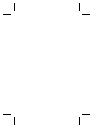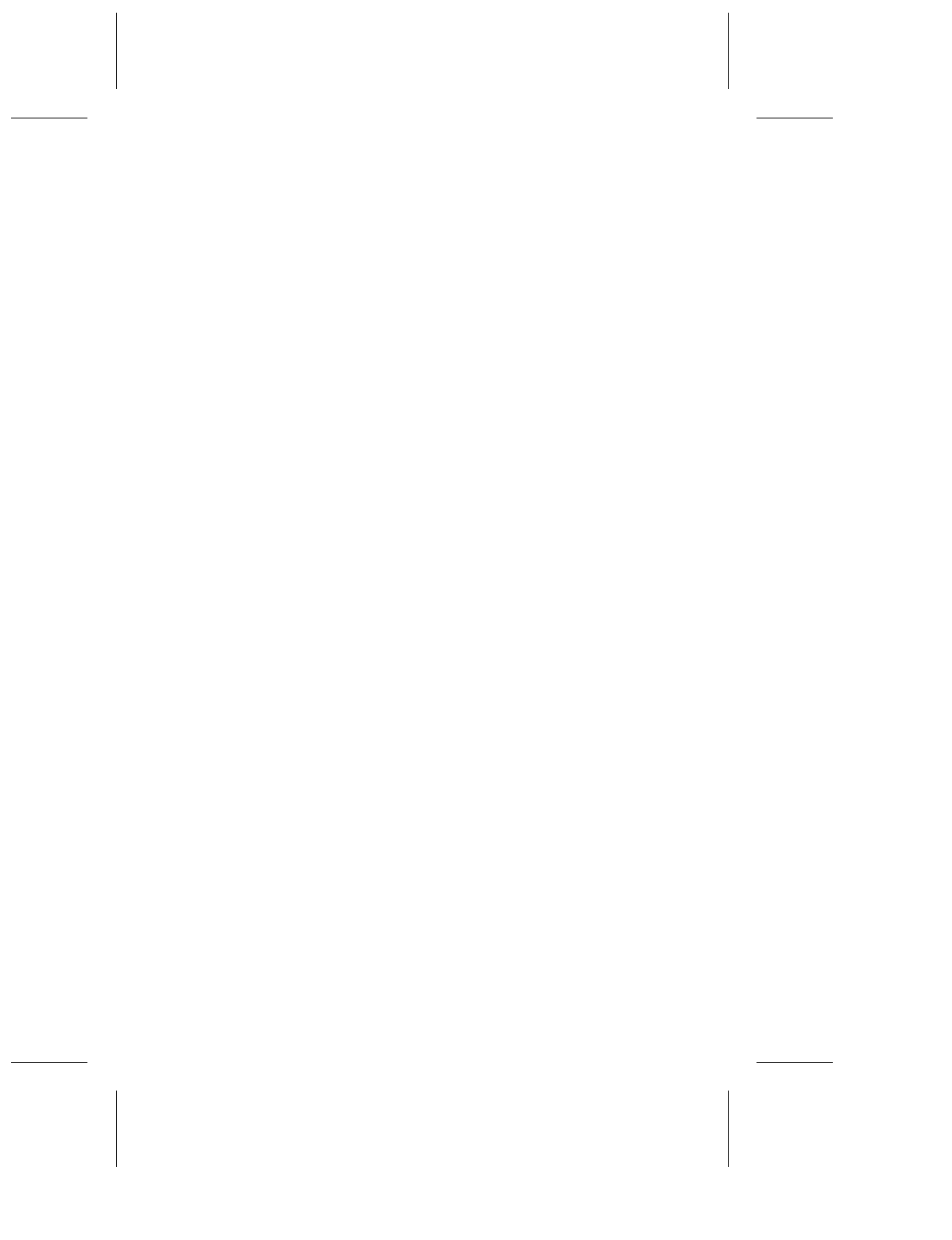
C-2
DuraLAN Fast EtherNet NICs User’s Guide
Monitoring the NICs by SNMP
The
duralink.mib
file must be compiled on the SNMP Management
station to manage the NICs. This file is located on the Duralink64 for
Windows diskette, in the
snmpmibs
directory. Please refer to the
Duralink Manager Server User’s Guide
.
SNMP Support
The message !SNMP service is not installed will appear during the
installation and configuration of NT if SNMP service is not installed.
If SNMP functionality is not desired, ignore this message. If SNMP
is desired, install SNMP Service using the Windows NT CD, and
then reinstall service pack 3.
The driver installation enables an SNMP agent to provide
management information to the SNMP management station. The
agent supports both the DuraLAN and older EMPCI NICs.
However, if you install your EMPCI drivers after the DuraLAN
installation, management information is restricted to the EMPCI
configuration.
The MIB file used for your SNMP management console or when
using the Duralink Server Manager is located in the following
directory: a:\snmpmibs\duralink.mib. After compiling this file on an
SNMP management station you will then receive traps or events
relative to the DuraLAN network adapter.
❒