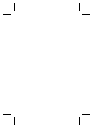5-8
DuraLAN Fast Ethernet NICs User’s Guide
Windows 98
To install the DuraLAN Driver on the Windows 98 platform, follow
these steps:
1
Start Windows 98, and wait for the New Hardware window to open.
1
2
In the first screen, click Next.
3
In the next window, click Search for the best driver for your
device. (Recommended), and then click Next.
4
In the next window, select Floppy Disk Drives.
5
Insert the Duralink64 for Windows Disk, and then click Next.
Note:
If you do not insert the floppy disk, this message
appears: Windows was unable to locate a driver for this
device. If you do not want to install a driver now, click
Next. To search again, click Back.
6
The system indicates that the driver file was found. Insert the CD you
used to install Windows 98, and then click Next.
Note:
You may receive the following Version Conflict
message: A file being copied is older than the file currently
on your computer. It is recommended that you keep your
existing file. Do you want to keep the file? Click Yes.
7
Click Finish.
8
Remove the floppy disk.
9
If the System Settings Change window appears, click Yes to restart
the system.
10
Continue to Chapter 6, Duralink64 Standard Driver for Windows.
1
If the wizard does not open, refer to the Installation Tips on
page 5-12
.