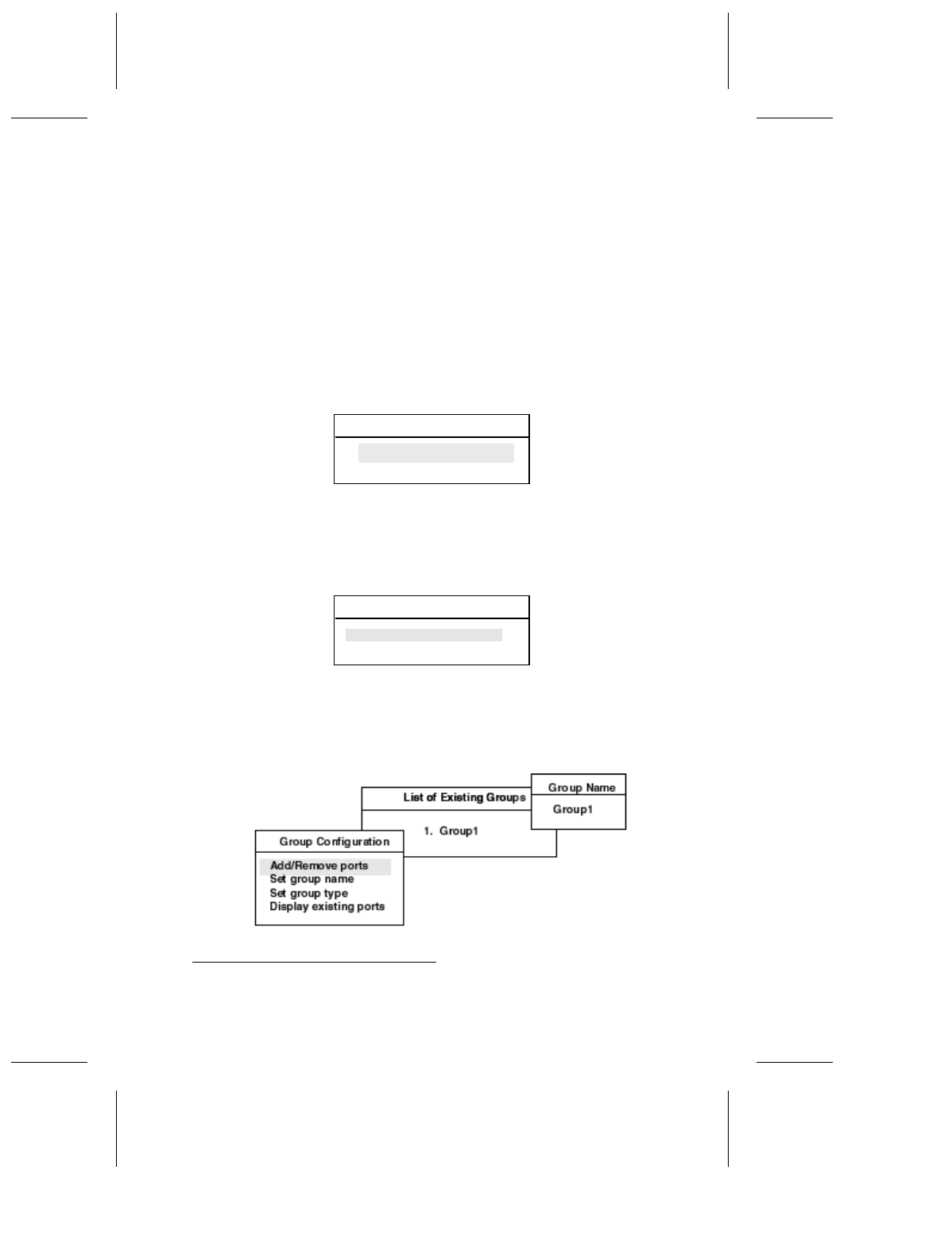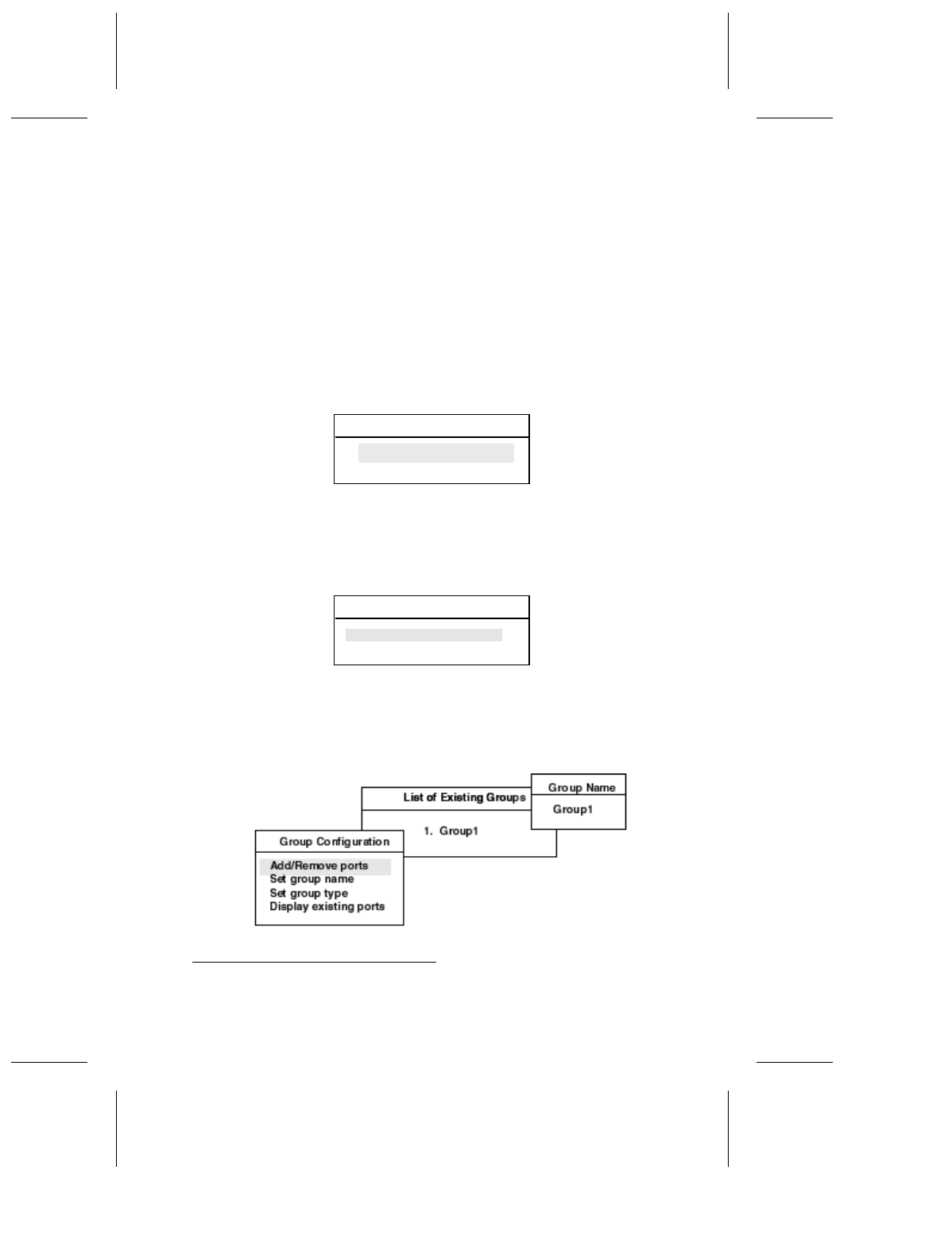
11-9
Duralink64 Port Aggregation for NetWare
Creating Fast EtherChannel Groups
Fast EtherChannel supports either two or four ports. One, three, or
more than four ports are not acceptable. After configuring ports, you
may create Fast EtherChannel groups using the following steps:
1
In the Main Menu, select Set Groups, and then press Enter.
2
In the List of Existing Groups box, press Ins to add a new
group. The message No Ports Present appears the first time
you add a new group.
Figure 11-13. This message
appears the first time
you add a new group.
1
3
Select the group, and then press Enter.
Figure 11-14. Group1 is the new group’s default name.
4
In the Group Configuration menu, select Add/Remove ports,
and then press Enter. The Group Type menu appears.
Figure 11-15. Group Configuration Menu
1
If you are in configsf, this message appears only when no groups are found.
List of Existing GroupsList of Existing Grou
No groups currently exist
List of Existing GroupsList of Existing Grou
1. Group1