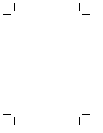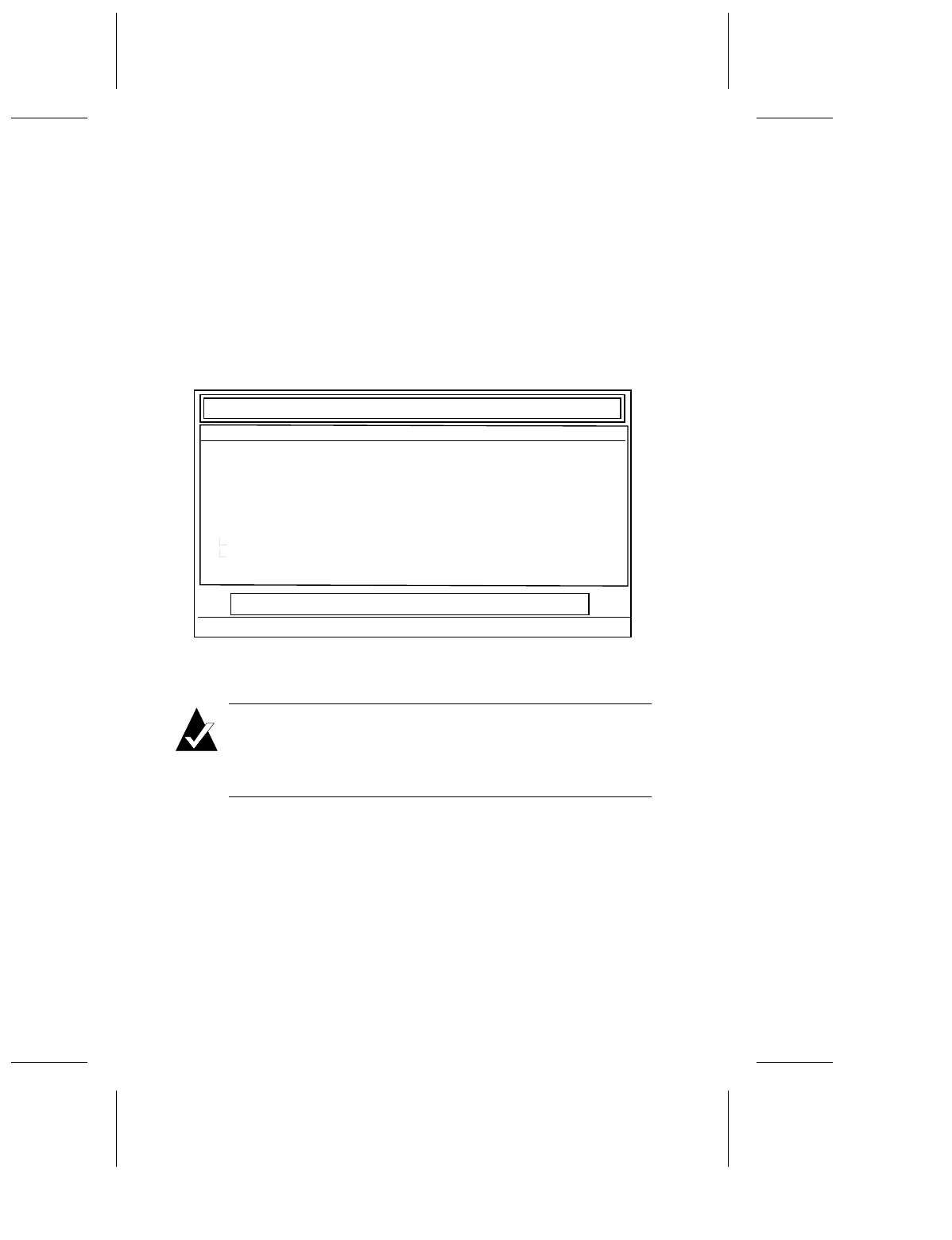
10-14
DuraLAN Fast Ethernet NICs User’s Guide
Viewing the System Status
After installing Duralink64 Failover through fosetsf, you can view
the system status. This program automatically opens whenever you
restart the server.
To manually enter status, at the system console prompt, type:
load
status.
TheDuralink64 Failover status screen appears.
Figure 10-24. Duralink64 Failover Status Screen
Note: This requires that the Failover software be loaded or
an error will occur. If you have not rebooted since you
installed the software, reboot and the above screen will
appear automatically.
This module can be used to identify the physical ports by
determining the status when unplugging network connections.
Duralink64 Failover/Stand alone Status
< F1> Help
Netware Loadable Module
Failover Pairs/Ports
<ESC> to Exit.
© Copyright 1998, Adaptec Inc.
Adptsf6
Adptsf7
Adptsf8
NIC Transmit Kbps Receive Kbps
Status
Adptsf3 ANA-62044 10234 5250 ACTIVE
Adptsf4 ANA-62044 0 0 DOWN
Adptsf5 ANA-62044
ANA-62044
12367 6150 ACTIVE
IDLE
ANA-62044 10151 5045 ACTIVE
ANA-62044 8305 4055 ACTIVE
Marcom
Adptsf1
Adptsf2
ANA-62044
5798 2708
ACTIVE
ANA-62044 0 STANDBY
0
0
0
<F8> Refresh Interval
Server Name -->
[NAME]
>
>