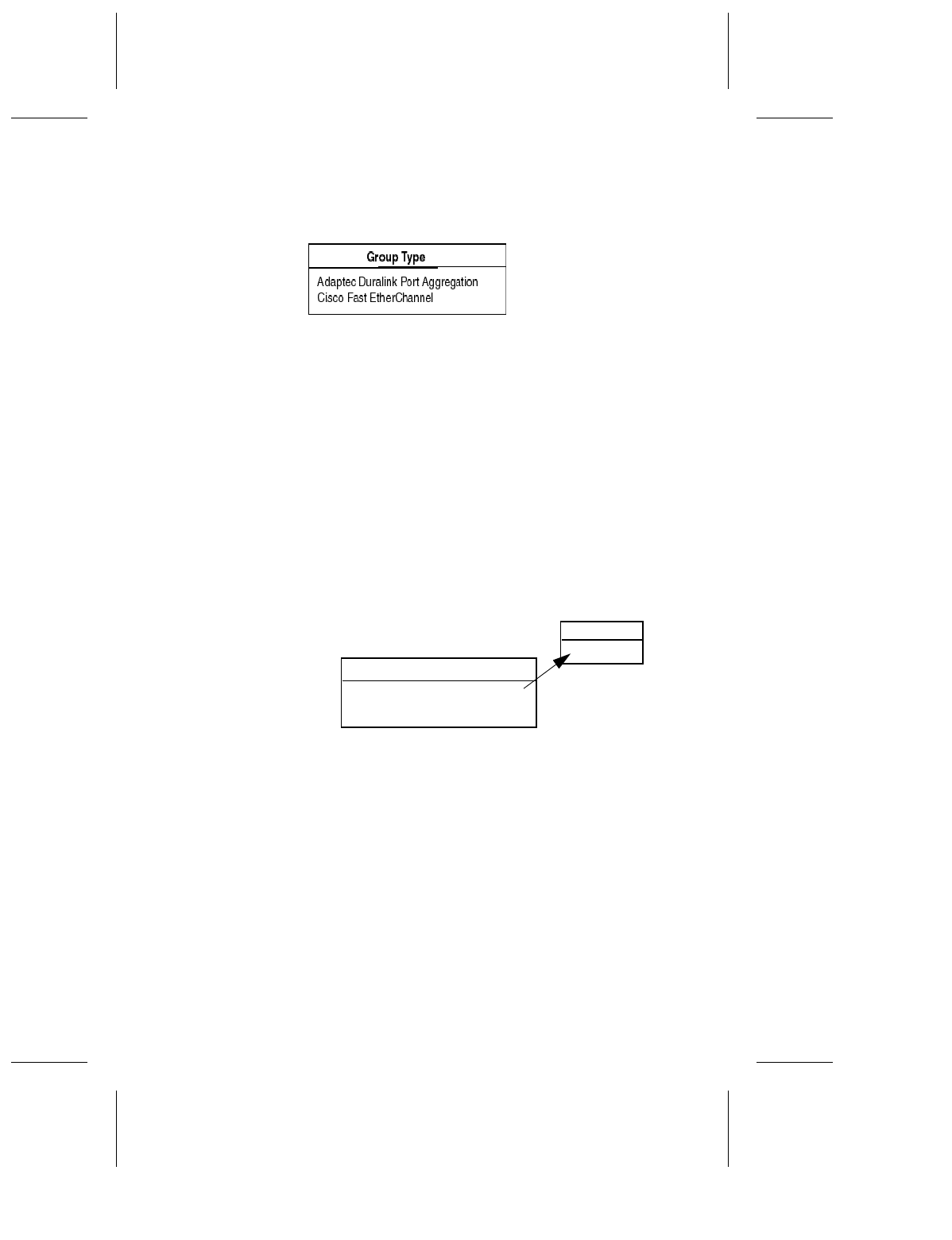
11-11
Duralink64 Port Aggregation for NetWare
8 In the Group Configuration menu, select Group Type and
press Enter. The Group Type menu appears.
Figure 11-19. Group Type menu
9 In the Group Type menu select, Cisco Fast EtherChannel and
press Enter.
10 Press the Esc key to return to the Group Configuration menu.
11 O
PTIONAL
. setupsf automatically assigns a name to each new
group. For example, the first group=Group1. To assign a
unique name to a group:
a From the Group Configuration menu, select Set Group
Name, and then press Enter.
b In the Group Name box, type the group name, and then
press Enter.(This field allows up to 20 characters.)
Figure 11-20. This group will be called Marcom for the Marketing
Department’s network.
12 To create another group, repeat steps 2 through 11.
13 Press Esc until you return to the Main Menu.
14 Continue to Assigning Protocols on page 11-12.
Group Name
1
Marcom
Marcom
List of Existing GroupsList of Existing Grou


















