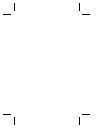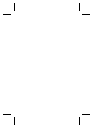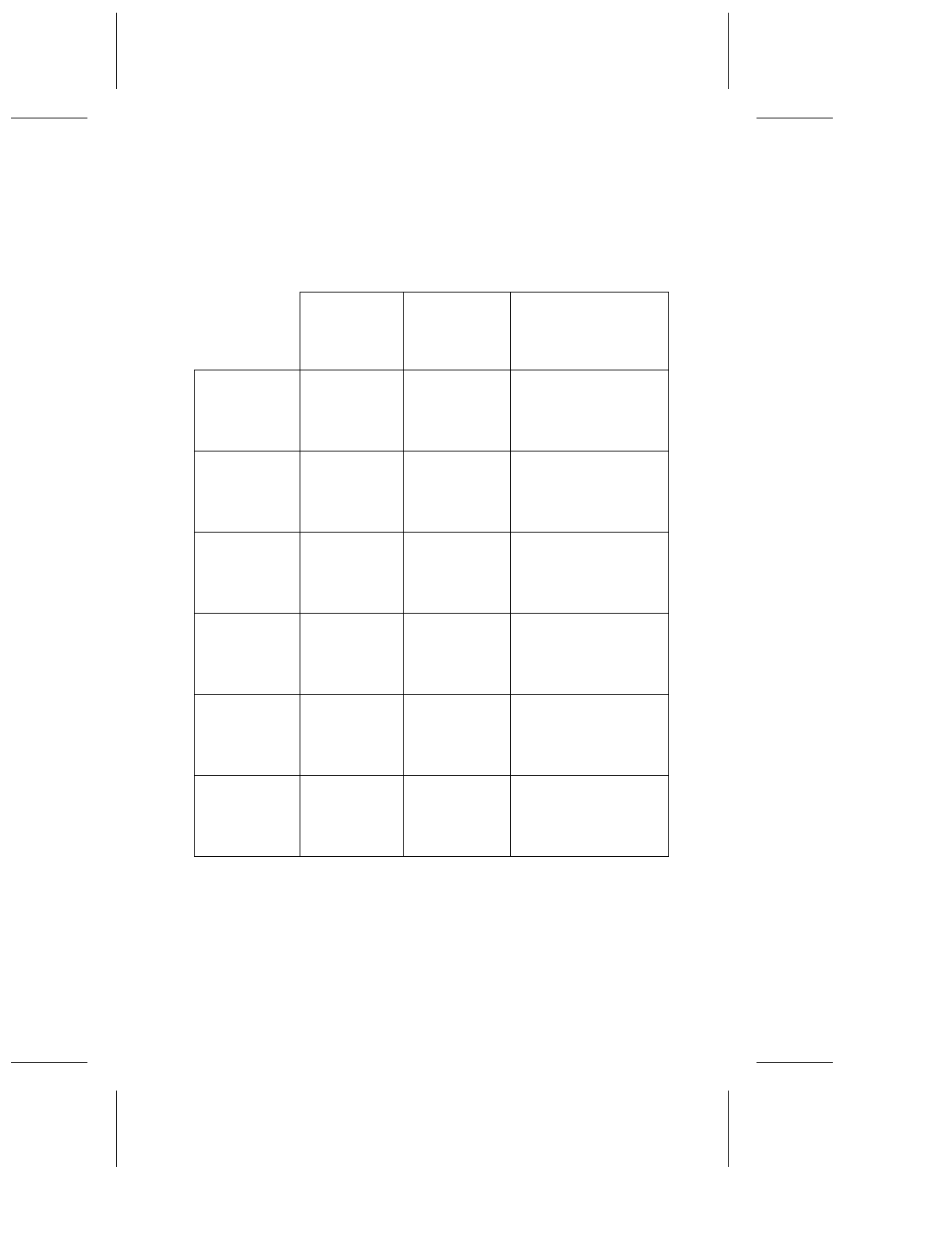
3-3
DuraLAN NIC Installation
Installing the Appropriate NIC
The following table describes which DuraLAN NIC to install for
your operating system and Adaptec driver.
DuraLAN
Standard
driver
Duralink64
Failover
Duralink64 Port
Aggregation/Cisco’s
Fast Ethernet
Channel
Windows 95
OSR1
1
1
Windows 95 OSR1 and OSR2 use two different Adaptec drivers, see the appropriate installation
instructions.
ANA-69011
/TX
ANA-62011
/TX
ANA-62022
ANA-62044
Windows 95
OSR2
1
ANA-69011
/TX
ANA-62011
/TX
ANA-62022
ANA-62044
Windows 98
ANA-69011
/TX
ANA-62011
/TX
ANA-62022
ANA-62044
Windows NT
Workstation
ANA-69011
/TX
ANA-62011
/TX
ANA-62022
ANA-62044
ANA-69011
/TX
2
ANA-62011
/TX
2
ANA-62022
ANA-62044
2
Requires at least two DuraLAN NICs.
ANA-69011
/TX
2
ANA-62011
/TX
2
ANA-62022
ANA-62044
Windows NT
Server
3.51/4.0
ANA-69011
/TX
ANA-62011
/TX
ANA-62022
ANA-62044
ANA-69011
/TX
2
ANA-62011
/TX
2
ANA-62022
ANA-62044
ANA-69011
/TX
2
ANA-62011
/TX
2
ANA-62022
ANA-62044
NetWare 4.x
and 5.0
ANA-69011
/TX
ANA-62011
/TX
ANA-62022
ANA-62044
ANA-69011
/TX
2
ANA-62011
/TX
2
ANA-62022
ANA-62044
ANA-69011
/TX
2
ANA-62011
/TX
2
ANA-62022
ANA-62044