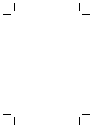11-18
DuraLAN Fast Ethernet NICs User’s Guide
■ Percentage of transmit load carried by each port in a load
balancing group. The percentage for a stand-alone port is
always 100%. The percentage for a group is calculated as a
percentage of bytes transmitted by the port over bytes
transmitted by the group for a fixed period of time. (Use F8 to
adjust time intervals.)
■ The present status of all ports and groups.
– DOWN is displayed, f a link is down.
– ACTIVE is displayed, if the link is up and has transmitted
data within a time interval.
– IDLE is displayed, if the link is up but the port has not
transmitted any data within the time interval.
Setting Time Intervals
By default, the System Status screen refreshes every second. You
may change the time interval using F8.
Modifying Driver Configurations
Once Duralink64 Port Aggregation is installed, use configsf to add,
remove, or change a driver configuration for an Adaptec DuraLAN
NIC.You will be familiar with the screens in this program since they
are similar to the ones in lbsetsf.
1
At the system console prompt, type load configsf.
2
In the message screen indicating that ports were
added/removed, press Esc.
3
Once you have opened configsf, refer to Configuring Ports for
more instructions.