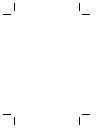B-7
Troubleshooting Tips
Duralink64 v4.2 Failover Software Questions
1
What is Duralink64 Failover software?
Duralink64 Failover software is a network device application
that automatically reacts to preserve a network connection
when an Ethernet link fails. Duralink64 Failover supports
mission-critical applications by activating a standby link in the
event of failure, providing increased uptime and maintaining
server availability. The driver establishes an active and a hot-
standby link. Once the active link goes down, the standby one
becomes active. The standby link is activated when the
following conditions occur on the primary link: link loss, the
driver loses contact with the NIC's “keep alive” mechanism,
abnormal hardware interrupt occurs, the port becomes unable
to transmit for a specified time, or abnormal send and receive
counters occur, such as too many collisions or errors on the
segment.
2
Which protocols work with Duralin64 Failover?
TCP/IP and NetBEUI under Windows NT and TCP/IP and
IPX/SPX under NetWare.
3
Is Duralink64 software interoperable/compatible with other
vendors' NICs and network devices?
Duralink software only works with Adaptec DuraLAN NICs
but is fully interoperable with network devices (such as
switches and hubs) from other vendors.
4
Does Duralink64 Failover work with a switch or a hub?
Duralink64 Failover works with any switch or any hub.
5
How many ports can I configure for the failover group?
Two ports per failover group. Within each group, only one port
can be used as the primary or active port and only one port can
be used as the backup or standby port.
6
What happens during failover?
The driver momentarily halts data transmission, does error
checking, transfers the MAC address of the primary port to the
backup port, enables the backup port for data transmissions,
and continues to transmit data on the backup port.