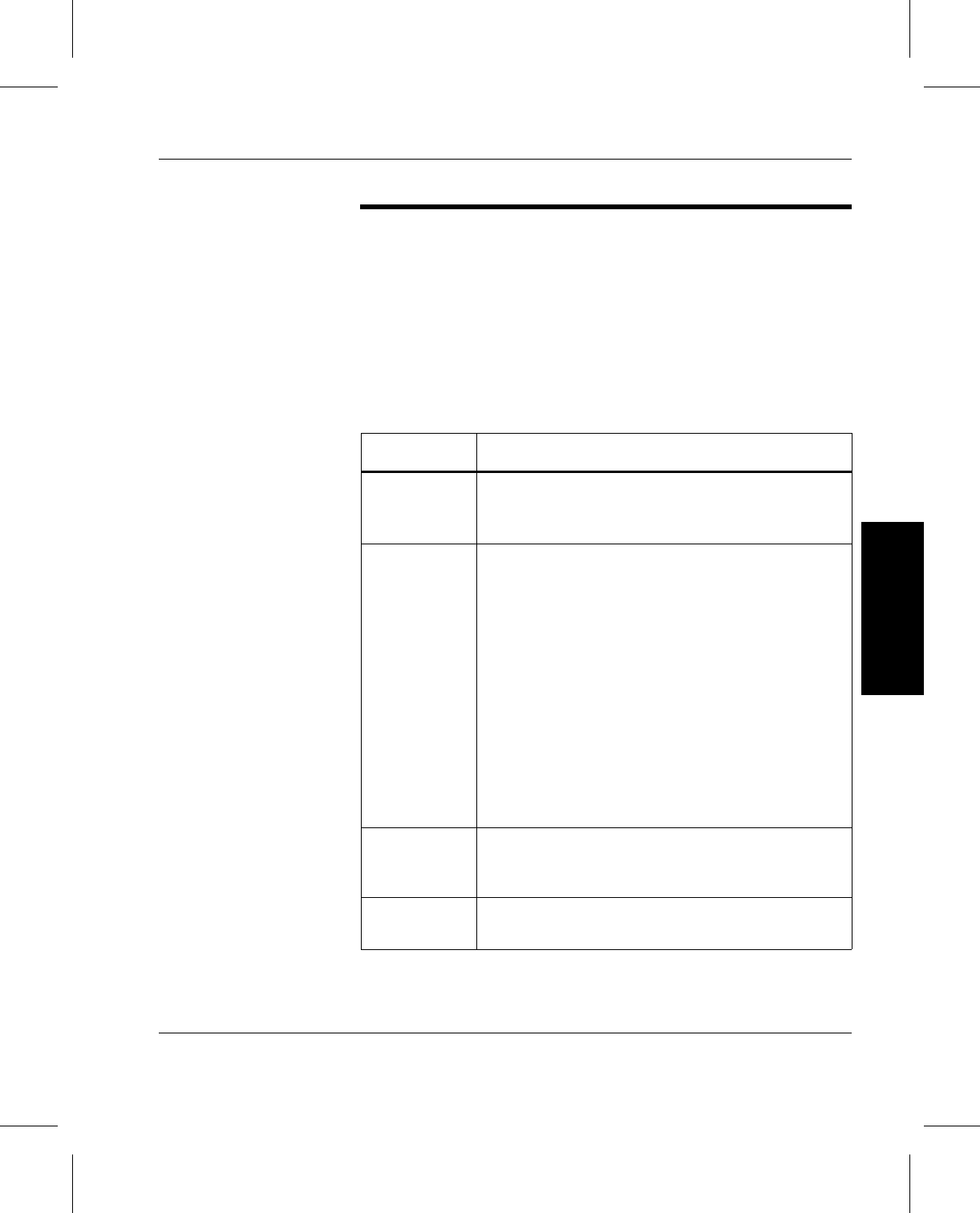
Command Reference
601356 Rev A Command Reference 2-3
Commands
volserv
Starts or ends VolServ and activates the system log display.
Parameters
volserv -s
volserv -t | -q
volserv [-y]
Parameters
Parameters Description
-s Starts VolServ in the single user mode. Only
commands run with
vswin are run. Client
interface commands are refused.
-t Terminates the VolServ operations. VolServ
terminates gracefully. Outstanding commands are
cancelled and any commands awaiting status are
allowed to complete (within a certain time period).
The termination of VolServ prompts the user to
continue the software termination.
•If the -y option is specified, the prompt is
automatically answered as “yes” and the
software is terminated automatically.
NOTE: If a VolServ request is submitted to the
system duringVolServ system termination,
VolServ issues a message which states that the
system is unavailable.
-q Quits the VolServ operations. The user will be
prompted to verify if the software should really be
shutdown if the -y option is not specified..
-y Automatically answers the command prompt with
a “yes.”


















