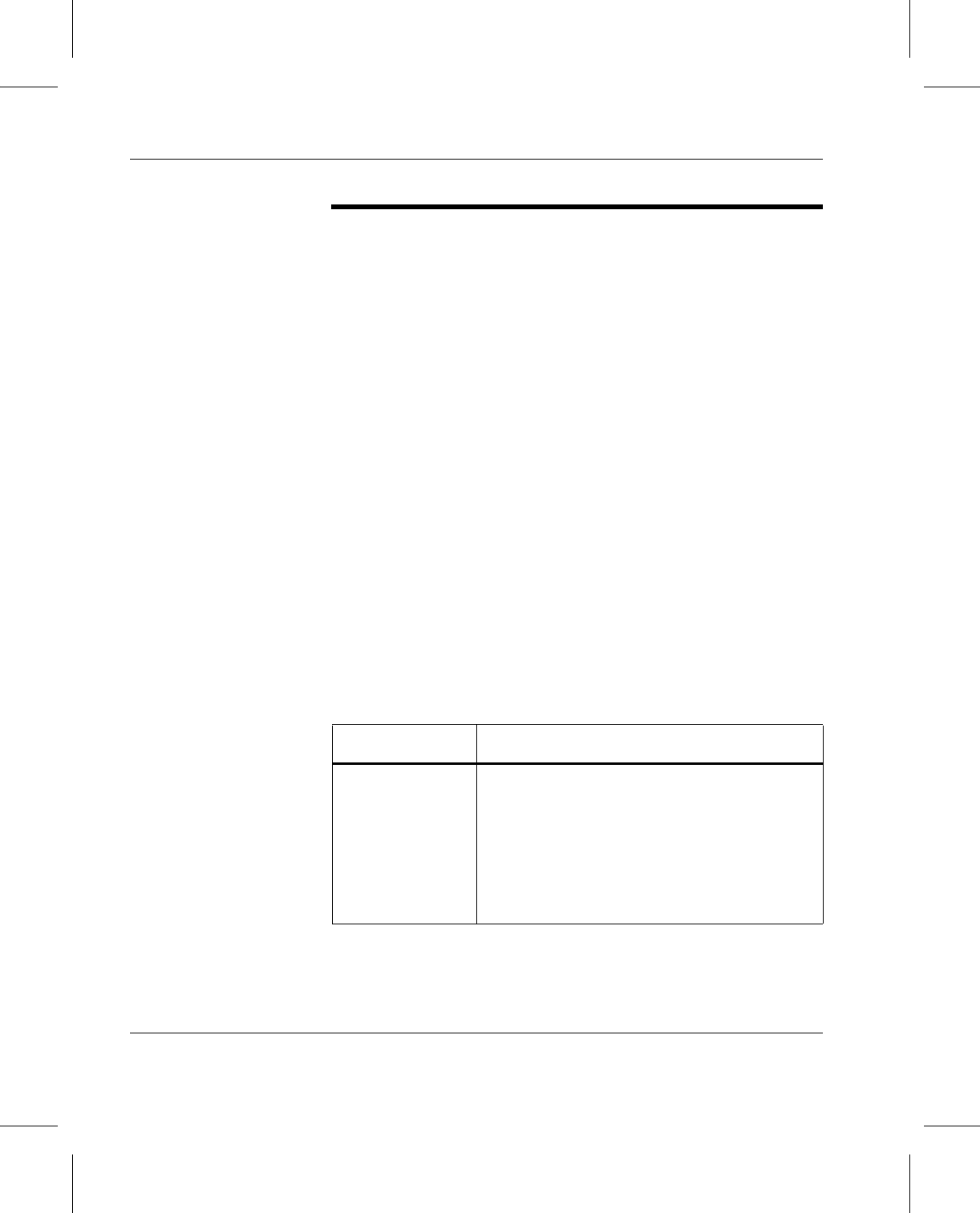
Command Reference
2-22 Command Reference 601356 Rev A
vscheckin
Logically checks media into the VolServ system that has been
previously checked out of the VolServ system.
Checkin is a logical operation. After media is logically checked
in to the VolServ system, the media is physically entered into a
library before becoming available for client use (mounting,…).
Media is physically entered into the VolServ system via the
“Enter” functionality available from the appropriate library’s
console display. The Enter functionality is not available from
the command line.
Parameters
vscheckin mediaid…
[ -a archivename]
[ -Ihv ]
[ -H hostname ]
[ -P priority ]
[ -R retries ]
[ -T timeout ]
[ -V prognum ]
Parameters
Parameter Descrition
mediaid… Specifies a list of one through 64 media to be
checked in.
• A valid media identifier may contain up to
16 alphanumeric characters, including
spaces.
• Leading and trailing spaces are not
permitted.


















